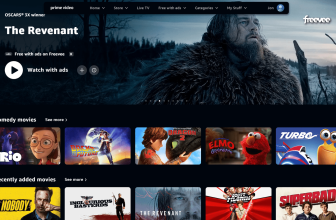JioCinema has rapidly grown in popularity due to its vast library of movies, TV shows, and exclusive content. However, JioCinema is geographically restricted, meaning it is only available to users in India. This can be frustrating for those who travel frequently or live outside India but want to access the platform’s extensive content. In this article, we will guide you through the most effective methods to watch JioCinema outside India, ensuring you don’t miss out on your favorite shows and movies.
Why Is JioCinema Geographically Restricted?
JioCinema’s geo-restrictions are primarily due to licensing agreements. Content distributors often sign contracts that limit the viewing of content to specific regions. This means that when you try to access JioCinema from outside India, the platform detects your IP address and blocks access to its content.
Using a VPN to Access JioCinema Outside India
What is a VPN?
A Virtual Private Network (VPN) is a tool that allows you to create a secure connection to another network over the internet. It masks your actual IP address and replaces it with one from the country of your choice, in this case, India. By doing so, you can trick JioCinema into thinking you are accessing it from within India.
Step-by-Step Guide to Using a VPN
- Choose a Reliable VPN Provider: Not all VPNs can bypass JioCinema’s geo-blocks. Some popular VPNs that work with JioCinema include NordVPN, ExpressVPN, and Surfshark. These VPNs offer fast speeds, reliable connections, and multiple servers in India.
- Download and Install the VPN: Once you have chosen your VPN, download the software from the provider’s official website or your device’s app store. Install the VPN on the device you plan to use for streaming.
- Connect to an Indian Server: Open the VPN application and connect to a server located in India. This will give you an Indian IP address, allowing you to access JioCinema.
- Access JioCinema: Once connected to the Indian server, visit the JioCinema website or open the app. You should now have full access to the content library, just as if you were in India.
Tips for the Best Streaming Experience
- Choose the Fastest Server: VPN speeds can vary depending on the server. If you experience buffering or slow speeds, try switching to another Indian server.
- Clear Browser Cache: If you are accessing JioCinema via a web browser, clearing your cache and cookies can help prevent issues related to location detection.
- Use a VPN-Compatible Device: Ensure that your device supports VPN applications. Most modern devices, including smartphones, tablets, and smart TVs, are compatible.
Alternatives to VPN: Smart DNS and Proxy Services
What is Smart DNS?
Smart DNS is another method to bypass geo-restrictions. Unlike a VPN, which masks your entire internet connection, Smart DNS only changes your DNS settings, making it appear as though you are accessing a website from a different location.
How to Set Up Smart DNS for JioCinema
- Choose a Smart DNS Provider: Some reliable Smart DNS services include Unlocator, Smart DNS Proxy, and OverPlay.
- Configure DNS Settings: After signing up for a Smart DNS service, you will need to configure your device’s DNS settings. This usually involves entering the DNS server addresses provided by your Smart DNS service into your device’s network settings.
- Access JioCinema: Once your DNS settings are configured, you should be able to access JioCinema as if you were in India.
Pros and Cons of Using Smart DNS
- Pros: Smart DNS doesn’t slow down your internet connection as much as a VPN might, making it a better option for streaming.
- Cons: Smart DNS does not encrypt your traffic, so it offers less security and privacy compared to a VPN.
Using Proxy Services
Proxy services work similarly to VPNs but generally offer fewer features and lower security. They can change your IP address to make it appear as though you are in India, but they often lack the encryption provided by VPNs. Some popular proxy services include HideMyAss and ProxySite.
Common Issues When Accessing JioCinema Outside India
Content Not Available or Buffering Issues
If you experience buffering or the content is not available, it might be due to slow VPN speeds or an overloaded server. Switching to a different server or trying at a different time can resolve this issue.
Error Messages Related to Location
If you receive an error message stating that the content is not available in your region, ensure that your VPN or Smart DNS is correctly configured. Clearing your browser cache or using a different web browser can also help resolve this issue.
Legal Considerations
While using a VPN, Smart DNS, or proxy to access geo-restricted content is common, it’s essential to consider the legal implications. Always ensure that you are not violating any terms of service or local laws.
Conclusion
Watching JioCinema outside India is possible using several methods, the most effective being VPNs, Smart DNS, and proxy services. By following the steps outlined in this guide, you can enjoy uninterrupted access to JioCinema’s extensive library, no matter where you are in the world. Remember to choose a reliable service that ensures both speed and security, providing you with the best streaming experience possible.