The internet is a vast and often mysterious place, filled with both wonder and risks. As we navigate this digital world, keeping our data safe and private has become more important than ever. Enter the VPN—a tool that, while powerful, can seem daunting to those unfamiliar with it. But don’t worry! This guide is designed to break down the concept of VPN for dummies into simple, easy-to-understand terms, helping even the most tech-averse among us understand why and how to use a VPN.
What is a VPN?
VPN stands for Virtual Private Network. At its core, a VPN creates a secure, encrypted tunnel between your device and the internet. This tunnel hides your online activities from prying eyes, making it much harder for hackers, governments, or even your internet service provider (ISP) to see what you’re doing online.
Why Do You Need a VPN?
In today’s digital age, privacy is a hot commodity. With cybercrime on the rise and personal data being collected at every turn, using a VPN is one of the best ways to safeguard your information. Beyond privacy, a VPN can also help you access content that may be restricted in your region, secure your connection on public Wi-Fi, and more.
How Does a VPN Work?
When you connect to a VPN, it reroutes your internet connection through a server owned by the VPN provider. This server could be located anywhere in the world. As a result, your IP address—essentially your internet “home address”—is hidden, and your data is encrypted. To anyone trying to spy on your connection, it looks like you’re accessing the internet from the location of the VPN server rather than your actual location.
Types of VPNs
There are several types of VPNs, but the most common ones include:
- Remote Access VPN: Allows users to connect to a private network remotely.
- Site-to-Site VPN: Connects entire networks to each other, often used by businesses with multiple offices.
- Personal VPN: The type most individuals use to protect their personal devices and browsing.
Common Uses of VPNs
People use VPNs for various reasons:
- Privacy Protection: Keeping your online activities hidden from ISPs, hackers, and advertisers.
- Geo-Spoofing: Accessing content that’s blocked in your region by appearing to be in a different country.
- Secure Public Wi-Fi: Protecting your data when connected to public Wi-Fi networks, which are often insecure.
Benefits of Using a VPN
Security and Privacy
One of the primary benefits of using a VPN is enhancing your online security and privacy. By encrypting your internet traffic, a VPN makes it nearly impossible for anyone to intercept and read your data. This is especially important when using public Wi-Fi networks, where hackers can easily set up fake hotspots to steal information.
Accessing Geo-Restricted Content
Ever tried to watch a show on Netflix only to find it’s not available in your country? A VPN can help you bypass these geo-restrictions by making it appear as though you’re accessing the internet from a different location. This is a popular use for VPNs among travelers or anyone looking to access content from another country.
Secure Public Wi-Fi Connections
Public Wi-Fi networks, like those in coffee shops or airports, are notoriously insecure. A VPN adds a layer of protection when using these networks, ensuring that your data remains private and secure from potential eavesdroppers.
Bypassing Censorship
In some countries, internet censorship is a significant issue, with governments blocking access to certain websites or services. A VPN can help bypass these restrictions by routing your connection through a server in a country with more open internet access.
Choosing the Right VPN
Free vs. Paid VPNs
While free VPNs might be tempting, they often come with limitations like slower speeds, limited data, and fewer server locations. Worse yet, some free VPNs have been known to sell user data to third parties. Paid VPNs, on the other hand, typically offer better security features, faster speeds, and a broader range of server options.
Key Features to Must Look For Using VPN
When choosing a VPN, consider the following features:
- Encryption Protocols: Look for a VPN that uses strong encryption, like AES-256.
- No-Logs Policy: Ensure the VPN doesn’t keep logs of your online activities.
- Server Locations: The more server locations a VPN has, the more options you have for bypassing geo-restrictions.
- Speed: Choose a VPN with high-speed servers to avoid slowing down your internet connection.
- User-Friendly Interface: A simple, easy-to-use app can make your VPN experience much smoother.
Popular VPN Providers
Some well-known VPN providers include:
- ExpressVPN: Known for its speed and robust security features.
- NordVPN: Offers a vast network of servers and strong privacy protections.
- CyberGhost: A user-friendly option with a wide range of server locations.
How to Install a VPN on Different Devices
Installing a VPN is typically straightforward:
- On a Computer: Download the VPN software from the provider’s website, install it, and follow the setup instructions.
- On a Smartphone or Tablet: Download the VPN app from your device’s app store, install it, and log in.
- On a Router: Some VPNs can be installed directly on your router, protecting all devices connected to your Wi-Fi network.
Configuring VPN Settings
Once installed, you may need to configure your VPN settings. Most VPNs offer settings like choosing your preferred server location, enabling a kill switch, and setting up split tunneling (which allows you to choose which apps use the VPN connection).
Troubleshooting Common Issues
If you encounter issues, try the following:
- Slow Speeds: Switch to a different server or protocol.
- Connection Drops: Enable the kill switch feature to prevent your data from being exposed.
- Can’t Connect: Ensure your internet connection is stable and try reconnecting to the VPN.
Is VPN Legal?
Legal Considerations in Different Countries
In most countries, using a VPN is perfectly legal. However, some governments restrict or ban VPN usage. Countries like China, Russia, and Iran have strict regulations regarding VPNs, so it’s important to be aware of local laws before using one in these regions.
Ethical Use of VPNs
While VPNs can be used to bypass geo-restrictions or censorship, it’s essential to use them ethically. For example, using a VPN to illegally download copyrighted content is still illegal, even if your activities are hidden.
Limitations and Risks of VPNs
Potential Drawbacks
While VPNs offer many benefits, they’re not without their downsides. For instance, using a VPN can sometimes slow down your internet connection due to the extra encryption and rerouting of your traffic.
Understanding VPN Logs and No-Logs Policies
Some VPN providers keep logs of your online activities, which could be a privacy concern. Always opt for a VPN with a strict no-logs policy to ensure your data remains private.
VPN Speed and Performance Issues
Not all VPNs are created equal when it comes to speed. If a VPN has overcrowded servers, it can slow down your internet connection. Choosing a VPN with fast, reliable servers is crucial to avoid this issue.
Advanced VPN Tips for Power Users
Using VPN with Tor for Maximum Privacy
For those seeking maximum privacy, combining a VPN with the Tor network can offer an extra layer of security. This method routes your traffic through the VPN before it enters the Tor network, making it extremely difficult to trace.
Setting Up a VPN on Your Router
Setting up a VPN on your router can protect all devices connected to your network without needing to install the VPN on each one individually. This is especially useful for devices that don’t support VPN apps, like some smart TVs or gaming consoles.
VPN Kill Switch and Why It’s Important
A VPN kill switch is a critical feature that disconnects your internet if the VPN connection drops. This prevents your data from being exposed if the VPN fails, ensuring your privacy is always protected.
Conclusion
Using a VPN is a powerful way to protect your online privacy, secure your data, and access content from around the world. Whether you’re new to VPNs or looking to enhance your digital security, this guide provides the foundational knowledge you need to get started. Remember, the key to choosing the right VPN lies in understanding your needs, evaluating different options, and prioritizing security features.
FAQs
What is a VPN, and How Does It Work?
A VPN (Virtual Private Network) creates a secure, encrypted connection between your device and the internet, hiding your IP address and online activities from prying eyes.
Can a VPN Make My Internet Faster?
While a VPN can sometimes improve connection speeds by bypassing ISP throttling, it typically slows down your internet slightly due to the encryption and rerouting process.
Is It Legal to Use a VPN?
In most countries, yes. However, some countries restrict or ban VPN usage, so it’s important to be aware of local laws.
How Do I Know If My VPN is Working?
You can check your IP address before and after connecting to the VPN. If the IP address changes, your VPN is working.
Do I Need a VPN on My Mobile Device?
Yes, using a VPN on your mobile device is essential, especially when connecting to public Wi-Fi networks.