Tor Browser is a specialized web browser designed to provide users with enhanced privacy and anonymity while surfing the internet. Developed by the Tor Project, a non-profit organization, Tor Browser is built on Mozilla Firefox but with significant modifications to protect user data from being tracked or monitored by external entities.
History of Tor Browser
Tor Browser has its roots in a project that was initially funded by the U.S. Naval Research Laboratory in the mid-1990s. The goal was to create a network that would allow secure and anonymous communication over the internet. The Tor Project was officially launched in 2002, and the Tor Browser as we know it today was released in 2008. Over the years, Tor Browser has evolved to become one of the most popular tools for online privacy.
Importance of Privacy and Anonymity Online
In today’s digital age, privacy and anonymity have become critical concerns for internet users worldwide. With governments, corporations, and hackers constantly seeking to monitor online activities, tools like Tor Browser offer a vital means of protecting one’s personal information and maintaining privacy online.
Overview of Tor Project
The Tor Project is a non-profit organization dedicated to research and development in the field of online privacy and anonymity. The organization’s primary focus is the maintenance and improvement of the Tor network and Tor Browser, which are free to use and open-source, allowing for constant improvements and transparency.
Technical Specifications
How Tor Browser Works
Tor Browser functions by routing your internet traffic through a network of volunteer-operated servers, known as nodes. This process is called onion routing, and it involves multiple layers of encryption to ensure that each node in the network only knows the previous and next nodes in the path, making it nearly impossible to trace the original source of the traffic.
1. Onion Routing
Onion routing is the backbone of the Tor network. It involves wrapping data in multiple layers of encryption, much like the layers of an onion. Each layer is peeled away by a different node in the network until the data reaches its final destination. This method prevents any single point in the network from knowing both the origin and the destination of the data.
2. Encryption Layers
Tor Browser uses several layers of encryption to protect the privacy of its users. When data enters the Tor network, it is encrypted multiple times. Each relay in the network decrypts a single layer to reveal the next relay, and only the final relay decrypts the innermost layer to reveal the destination data. This ensures that the data remains secure throughout its journey.
Supported Operating Systems
Tor Browser is compatible with multiple operating systems, including Windows, macOS, Linux, and Android. This broad compatibility ensures that users across different platforms can benefit from enhanced privacy and security while browsing the internet.
Compatibility with Add-ons and Extensions
While Tor Browser is based on Mozilla Firefox, it is not recommended to install additional add-ons or extensions, as they can compromise the privacy and security features of the browser. However, some users may choose to use specific add-ons, such as NoScript, which is included by default to block potentially malicious scripts.
Uses of Tor Browser in Different Industries
1. Journalism and Whistleblowing
Tor Browser is widely used by journalists and whistleblowers who need to communicate securely and anonymously. By using Tor, they can avoid government surveillance and protect their sources, ensuring that sensitive information can be shared without fear of retribution.
2. Government and Law Enforcement
While it may seem counterintuitive, some government agencies and law enforcement organizations use Tor Browser for secure communication. The browser’s ability to anonymize traffic is valuable for undercover operations and protecting sensitive data from being intercepted by adversaries.
3. Corporate Security
Corporations often use Tor Browser to protect sensitive information, especially when dealing with confidential data or conducting research that requires anonymity. Tor can help prevent corporate espionage and protect intellectual property.
Personal Use Cases
1. Anonymous Browsing
One of the most common uses of Tor Browser is for anonymous browsing. Users who want to keep their online activities private, whether due to concerns about government surveillance, corporate tracking, or simply personal preference, often turn to Tor for its robust privacy features.
2. Accessing Restricted Content
In countries where internet access is heavily censored, Tor Browser provides a way to bypass restrictions and access blocked websites. This makes it a vital tool for users in oppressive regimes who wish to access information freely.
3. Avoiding Surveillance
With increasing concerns about mass surveillance by governments and corporations, many users turn to Tor Browser to avoid being tracked online. Tor’s ability to mask IP addresses and encrypt data makes it an effective tool for protecting against surveillance.
The Benefits of Using Tor Browser
1. Enhanced Privacy
Tor Browser is designed to enhance user privacy by masking their IP address and encrypting their internet traffic. This prevents websites, advertisers, and even ISPs from tracking users’ online activities.
2. Anonymity and Identity Protection
Tor Browser’s primary feature is its ability to provide anonymity to its users. By routing traffic through multiple nodes and encrypting data, Tor ensures that users’ identities are protected, making it difficult for anyone to trace their online activities back to them.
3. Circumventing Censorship
In countries where internet censorship is prevalent, Tor Browser is often used to bypass restrictions and access information that would otherwise be unavailable. This makes Tor an essential tool for activists, journalists, and anyone living under a regime that restricts free speech.
4. Free Access to Information
Tor Browser allows users to access websites and services that may be blocked or restricted in their region. This promotes free access to information and helps users stay informed, even in environments where information is controlled or censored.
5. Protection Against Tracking and Surveillance
With the increasing prevalence of online tracking and surveillance, Tor Browser provides a robust defense mechanism. By anonymizing users’ internet traffic and masking their IP addresses, Tor makes it difficult for trackers and surveillance tools to monitor their activities.
The Challenges and Limitations of Tor Browser
1. Slower Internet Speeds
One of the primary drawbacks of using Tor Browser is the slower internet speeds. Because your traffic is routed through multiple nodes, each adding an additional layer of encryption, the browsing experience can be significantly slower compared to using a standard web browser.
2. Blocked Access to Certain Websites
Some websites actively block traffic from known Tor exit nodes, making it difficult for users to access them while using Tor Browser. This can be frustrating for users who rely on Tor for privacy but find themselves unable to reach certain websites.
3. Association with Illegal Activities
Unfortunately, Tor Browser has gained a reputation for being associated with illegal activities, as some users take advantage of its anonymity features for illicit purposes. This has led to a negative perception of the browser in some circles, despite its many legitimate uses.
4. Potential Security Vulnerabilities
While Tor Browser is designed to be secure, it is not immune to vulnerabilities. Users must be aware of the potential risks, such as attacks on exit nodes or the exploitation of outdated software, and take steps to mitigate these risks by keeping their browsers up to date and following best practices for safe browsing.
Latest Innovations of Tor Browser
1. Recent Updates in Tor Browser
The Tor Project continually releases updates to improve the performance, security, and usability of Tor Browser. Recent updates have focused on enhancing the user interface, fixing security vulnerabilities, and improving compatibility with various websites.
2. Improvements in User Interface
Recent versions of Tor Browser have introduced a more user-friendly interface, making it easier for new users to navigate the browser and understand its features. These improvements are part of the Tor Project’s ongoing efforts to make Tor more accessible to a broader audience.
3. New Security Features
The Tor Project is constantly working to improve the security of Tor Browser. Recent updates have introduced new security features, such as enhanced tracking protection and better integration with the Tor network, to provide users with even greater privacy and security.
4. Developments in the Tor Network
The Tor network itself is also constantly evolving. Recent developments include the expansion of the network with more nodes, improvements in the stability and speed of the network, and enhanced support for mobile users.
Future Prospects
1. The Future of Tor Browser
The future of Tor Browser looks promising, with ongoing development and a growing user base. As concerns about online privacy and surveillance continue to rise, tools like Tor Browser are likely to become even more important.
2. Potential for Wider Adoption
As more people become aware of the importance of online privacy, the potential for wider adoption of Tor Browser increases. Efforts by the Tor Project to improve the user experience and make Tor more accessible will likely contribute to its growing popularity.
3. Upcoming Features and Enhancements
The Tor Project has several upcoming features and enhancements in the pipeline. These include improvements in speed and performance, better integration with other privacy tools, and new features designed to make Tor easier to use for non-technical users.
4. The Role of Tor in the Future of the Internet
Tor Browser is likely to play a significant role in the future of the internet, particularly as concerns about privacy and censorship continue to grow. As more users seek out tools to protect their online activities, Tor’s importance in the digital landscape is likely to increase.
Comparative Analysis
Tor Browser vs. VPNs
While both Tor Browser and VPNs are used to protect online privacy, they operate in different ways. VPNs encrypt all of a user’s internet traffic and route it through a server, masking their IP address. Tor Browser, on the other hand, routes traffic through multiple nodes in a decentralized network, providing a higher level of anonymity but often at the cost of slower speeds.
Tor Browser vs. Standard Web Browsers
Compared to standard web browsers like Chrome or Firefox, Tor Browser offers significantly more privacy and anonymity. However, this comes with trade-offs, such as slower browsing speeds and potential compatibility issues with some websites.
Tor Browser vs. Other Privacy Tools
There are various privacy tools available, each with its strengths and weaknesses. Compared to other tools, Tor Browser excels in providing anonymity and bypassing censorship but may not be the best choice for users who prioritize speed and ease of use.
Advantages and Disadvantages Compared
Tor Browser’s main advantages are its robust privacy features and ability to bypass censorship. However, its disadvantages include slower internet speeds, the potential for blocked websites, and its association with illegal activities, which can deter some users.
User Guides or Tutorials:
How to Download and Install Tor Browser
Downloading and installing Tor Browser is a straightforward process. Users can visit the official Tor Project website, select their operating system, and follow the on-screen instructions to install the browser. It is recommended to download Tor from the official website to avoid malicious versions.
Configuring Tor Browser for Optimal Privacy
After installation, users can configure Tor Browser to enhance their privacy further. This includes adjusting the security settings, disabling scripts, and ensuring that the browser does not store any data that could compromise their anonymity.
Navigating the Tor Network Safely
Navigating the Tor network safely requires understanding the basics of how Tor works and being aware of potential risks. Users should avoid logging into accounts linked to their real identity, be cautious of downloading files, and avoid using Tor for activities that could attract attention from authorities.
Troubleshooting Common Issues
Common issues with Tor Browser include slow connection speeds, difficulty accessing certain websites, and occasional crashes. Users can troubleshoot these problems by checking their internet connection, trying a different Tor exit node, or consulting the Tor Project’s support resources.
Security and Privacy Concerns
Common Myths and Misconceptions
There are several myths and misconceptions about Tor Browser, such as the belief that it is only used for illegal activities or that it provides complete immunity from surveillance. In reality, while Tor offers significant privacy protections, it is not foolproof, and users must take care to use it responsibly.
Best Practices for Safe Tor Usage
To use Tor Browser safely, users should follow best practices, such as keeping the browser updated, avoiding the use of personal accounts, and being cautious about downloading files. Users should also be aware of the risks associated with using public Wi-Fi networks and take steps to protect their privacy.
Legal and Ethical Considerations
While Tor Browser itself is legal in most countries, the activities conducted using Tor can sometimes be illegal. Users should be aware of the legal implications of their online activities and use Tor responsibly. Ethical considerations include respecting the privacy of others and avoiding activities that could harm others.
The Role of Exit Nodes in Privacy Risks
Exit nodes in the Tor network are the final relays through which traffic passes before reaching its destination. While exit nodes do not know the origin of the traffic, they can potentially see the unencrypted data being transmitted. Users should be cautious about transmitting sensitive information through Tor and consider using encryption tools to protect their data.
Conclusion
Tor Browser is a powerful tool for protecting online privacy and anonymity. By routing internet traffic through a network of nodes and encrypting data at each step, Tor provides users with a high level of security and the ability to bypass censorship. In an age where online surveillance is increasingly common, privacy tools like Tor Browser are essential for protecting users’ personal information and ensuring their online activities remain private.
While Tor Browser offers significant privacy protections, users must use it responsibly. This includes understanding the risks, following best practices for safe usage, and being aware of the legal and ethical implications of their online activities. For those interested in learning more about online privacy and how to protect themselves, there are numerous resources available. The Tor Project website is a great place to start, offering guides, support, and the latest updates on Tor Browser and the Tor network.