In an increasingly connected world, the need for secure and reliable communication protocols is more critical than ever. Whether you’re browsing the internet from the comfort of your home or accessing sensitive data on a public network, the security of your information is paramount. One such protocol that has gained significant attention in the world of virtual private networks (VPNs) is the Secure Socket Tunneling Protocol (SSTP).
But what exactly is SSTP? Why do we use it, and how does it compare to other VPN protocols? In this article, we’ll explore SSTP in detail, examining its features, benefits, and potential drawbacks to help you determine whether it’s the right choice for your secure communication needs.
Understanding SSTP
Definition of SSTP
Secure Socket Tunneling Protocol (SSTP) is a form of VPN tunnel that provides a secure and encrypted connection between a client and a server. SSTP was introduced by Microsoft and is primarily used on Windows operating systems, although it has since been adapted for use on other platforms.
How SSTP Works
SSTP operates by encapsulating PPP (Point-to-Point Protocol) traffic over the SSL (Secure Sockets Layer) protocol. This combination of PPP and SSL ensures that data transmitted over the network is encrypted, providing a secure tunnel for communication. SSTP is particularly effective in bypassing firewalls and proxy servers that might block other VPN protocols, as it uses port 443, which is typically open for HTTPS traffic.
Key Features of SSTP
- Strong Encryption: SSTP uses SSL encryption, which is a widely recognized and trusted method of securing data.
- Firewall-Friendly: By using port 443, SSTP can easily bypass most firewalls, making it a reliable option for users in restricted networks.
- Integration with Windows: SSTP is deeply integrated into Windows operating systems, offering seamless setup and usage for Windows users.
Why Use SSTP?
Benefits of SSTP in Secure Communication
SSTP offers several advantages that make it a compelling choice for secure communication:
- High-Level Security: SSTP’s use of SSL encryption ensures that data is protected from unauthorized access, making it suitable for both personal and professional use.
- Ease of Use: Especially for Windows users, SSTP is easy to set up and configure, often requiring minimal technical expertise.
- Reliability: SSTP is known for its reliability, particularly in environments where other VPN protocols may struggle due to network restrictions.
Comparison with Other VPN Protocols
When compared to other VPN protocols like PPTP, L2TP/IPsec, and OpenVPN, SSTP stands out for its security and ability to navigate restrictive networks. While it may not offer the same level of flexibility as OpenVPN or the speed of IKEv2, SSTP strikes a balance that makes it a versatile option for many users.
Scenarios Where SSTP is Particularly Useful
SSTP is especially useful in scenarios where network restrictions are in place, such as corporate environments or countries with strict internet censorship. Its ability to bypass firewalls while maintaining a high level of security makes it a go-to option for users in these situations.
SSTP vs. Other Protocols
SSTP vs. PPTP
PPTP (Point-to-Point Tunneling Protocol) is one of the oldest VPN protocols and is known for its speed and ease of use. However, it lacks the robust security features of SSTP, making SSTP the better choice for those who prioritize security over speed.
SSTP vs. L2TP/IPsec
L2TP/IPsec offers strong security and is widely supported across various platforms. However, it can be more complex to set up compared to SSTP, and its performance may be hindered by network restrictions that SSTP can easily bypass.
SSTP vs. OpenVPN
OpenVPN is highly flexible and secure, with support for a wide range of encryption methods. However, its complexity and the need for third-party software can be a barrier for some users. SSTP, while not as flexible, offers a more straightforward and integrated solution, particularly for Windows users.
SSTP vs. IKEv2
IKEv2 is known for its speed and stability, particularly on mobile devices. However, like L2TP/IPsec, it can be blocked by firewalls that SSTP can navigate with ease. For users facing restrictive networks, SSTP may offer a more reliable connection.
Security Aspects of SSTP
Encryption Methods Used in SSTP
SSTP relies on SSL encryption, specifically using SSL 3.0 or TLS (Transport Layer Security). This encryption ensures that data transmitted over the VPN is protected from interception and tampering.
Authentication Process in SSTP
The authentication process in SSTP involves both the client and server verifying each other’s identities using certificates. This mutual authentication adds an extra layer of security, ensuring that the connection is established only with trusted parties.
Vulnerabilities and Potential Risks
While SSTP is generally considered secure, it’s not without its vulnerabilities. For example, the reliance on SSL/TLS means that any weaknesses in these protocols could potentially affect SSTP. However, such vulnerabilities are rare, and SSTP remains a robust option for secure communication.
Performance of SSTP
Speed and Efficiency
SSTP is designed to offer a balance between security and performance. While it may not be the fastest VPN protocol available, its speed is generally sufficient for most users, particularly in environments where security is a priority.
Reliability in Different Network Conditions
SSTP’s ability to function well in various network conditions, including those with restrictive firewalls, makes it a reliable choice for users who need a consistent connection. Its use of port 443, a common port for HTTPS traffic, helps ensure that it remains functional even in challenging network environments.
Latency Considerations
While SSTP is generally efficient, some users may experience slightly higher latency compared to other protocols like IKEv2 or OpenVPN. This is due to the overhead associated with SSL encryption. However, for most users, the difference in latency is negligible and is outweighed by the security benefits.
SSTP in Different Operating Systems
SSTP on Windows
As a protocol developed by Microsoft, SSTP is most commonly associated with Windows. It is fully integrated into the Windows operating system, making it easy to set up and use without the need for additional software.
SSTP on macOS
While SSTP is not natively supported on macOS, third-party applications can be used to establish an SSTP connection. These applications typically require more configuration than on Windows but still provide a secure connection.
SSTP on Linux
Similar to macOS, SSTP is not natively supported on Linux, but it can be set up using third-party tools. Linux users may need to engage in more manual configuration, but the protocol remains a viable option for those who prioritize security.
SSTP on Mobile Devices
SSTP is less commonly used on mobile devices compared to other protocols like IKEv2 or OpenVPN. However, it can still be configured on Android devices using specific apps that support SSTP. iOS users may find it more challenging to use SSTP due to the lack of native support.
How to Set Up SSTP
Step-by-Step Guide for Setting Up SSTP on Windows
- Open Network and Sharing Center: Navigate to the Control Panel and open the Network and Sharing Center.
- Set Up a New Connection: Click on “Set up a new connection or network.”
- Connect to a Workplace: Choose the option to connect to a workplace.
- Enter VPN Details: Provide the necessary VPN server details and select SSTP as the protocol.
- Complete Setup: Follow the prompts to complete the setup, and you’re ready to connect.
Configuring SSTP on Other Platforms
For macOS and Linux users, setting up SSTP requires third-party applications such as SSTP Client or SoftEther VPN. These applications allow you to manually configure the VPN connection, providing a secure tunnel similar to the one on Windows.
Common Issues and Troubleshooting Tips
Some common issues with SSTP include connection drops and difficulties bypassing certain firewalls. Ensuring that your SSL/TLS certificates are up-to-date and correctly configured can help mitigate these problems. Additionally, checking your firewall settings to ensure that port 443 is open can resolve connectivity issues.
Real-World Applications of SSTP
Use in Corporate Environments
SSTP is frequently used in corporate environments where security is a top priority. Its ability to navigate restrictive firewalls and provide a secure connection makes it ideal for remote workers and businesses that need to protect sensitive data.
Use by Individuals for Privacy
For individual users, SSTP offers a secure way to browse the internet, particularly in environments where privacy is a concern. Whether you’re accessing public Wi-Fi or living in a region with strict internet censorship, SSTP can help protect your online activities.
Integration with Other Security Measures
SSTP can be used alongside other security measures, such as firewalls and antivirus software, to create a comprehensive security solution. By integrating SSTP into a broader security strategy, users can ensure that their data remains protected from a wide range of threats.
Drawbacks of SSTP
Limitations of SSTP
While SSTP offers many benefits, it also has some limitations. For example, its reliance on SSL/TLS means that it may not be as flexible or as fast as other VPN protocols. Additionally, its compatibility with non-Windows platforms is limited, requiring third-party applications for use on macOS and Linux.
Potential Downsides Compared to Other Protocols
Compared to protocols like OpenVPN or IKEv2, SSTP may lack some of the advanced features and customization options that power users seek. Its speed, while generally sufficient, may also lag behind other protocols in certain scenarios.
Compatibility Issues
SSTP’s compatibility with non-Windows platforms can be a significant drawback for users who operate across multiple devices. The need for third-party applications and manual configuration may be a barrier for some users.
Future of SSTP
Development and Updates
As technology continues to evolve, SSTP is likely to see updates and improvements that enhance its security and performance. However, it is unclear how long SSTP will remain a prominent player in the VPN space, given the rise of newer protocols.
How SSTP Fits into the Future of VPNs and Secure Communication
SSTP’s ability to bypass restrictive networks and provide a secure connection ensures that it will continue to be relevant in the near future. However, as newer protocols emerge, SSTP may become less popular among users seeking the latest advancements in VPN technology.
Emerging Alternatives to SSTP
Emerging protocols like WireGuard offer similar security benefits with improved performance and flexibility. As these alternatives gain traction, SSTP may face increased competition, particularly among users who prioritize speed and ease of use.
Conclusion
In conclusion, SSTP is a robust and reliable VPN protocol that offers a high level of security, particularly for Windows users and those operating in restrictive network environments. While it may not be the fastest or most flexible option, its ability to bypass firewalls and provide a secure connection makes it a valuable tool in the world of secure communication.
Whether you’re a business looking to protect sensitive data or an individual seeking to maintain privacy online, SSTP offers a viable solution that balances security with ease of use. However, it’s essential to consider your specific needs and the limitations of SSTP before committing to this protocol. As with any technology, staying informed about the latest developments and alternatives will help you make the best choice for your secure communication needs.
FAQs
1. What is SSTP, and how does it differ from other VPN protocols?
SSTP is a VPN protocol developed by Microsoft that uses SSL encryption to provide a secure connection. It differs from other protocols like OpenVPN or IKEv2 in its integration with Windows and ability to bypass restrictive firewalls.
2. Is SSTP secure enough for personal use?
Yes, SSTP is secure enough for personal use, offering strong encryption and reliable performance, particularly for users on Windows.
3. Can SSTP be used on all operating systems?
While SSTP is primarily designed for Windows, it can also be used on macOS and Linux with third-party applications. However, setting it up on these platforms may require more technical expertise.
4. What are the common issues with SSTP, and how can they be resolved?
Common issues with SSTP include connection drops and firewall restrictions. These can often be resolved by ensuring your SSL/TLS certificates are up-to-date and checking firewall settings to allow traffic on port 443.
5. Is SSTP the future of VPN protocols?
While SSTP remains relevant, newer protocols like WireGuard are gaining popularity due to their improved performance and flexibility. SSTP may continue to be used in specific scenarios, but it may not be the future of VPN protocols.