In today’s digital age, secure remote access to networks is more crucial than ever. Whether you’re a business owner looking to protect your company’s data or a remote worker trying to access corporate resources securely, understanding how to use the right tools is essential. One such tool is the SSL VPN (Secure Sockets Layer Virtual Private Network). But what exactly is an SSL VPN, and why is it important? This article delves deep into SSL VPNs, exploring how they work, their advantages, disadvantages, and how to set one up.
Definition of VPN
A Virtual Private Network (VPN) is a service that creates a secure, encrypted connection between your device and a remote server. This tunnel allows you to transmit data securely over the internet, protecting your online activities from prying eyes. VPNs are essential for maintaining privacy, securing sensitive information, and accessing restricted content.
Types of VPNs: Site-to-Site and Remote Access
VPNs come in different forms, with the two primary types being Site-to-Site VPNs and Remote Access VPNs. Site-to-Site VPNs connect entire networks to each other, making them ideal for organizations with multiple branches. On the other hand, Remote Access VPNs allow individual users to connect to a private network from a remote location, which is where SSL VPNs come into play.
What is SSL?
Definition of SSL (Secure Sockets Layer)
SSL, or Secure Sockets Layer, is a protocol for establishing a secure connection between a client and a server over the internet. It ensures that data transmitted between the two is encrypted and cannot be intercepted by unauthorized parties. SSL is commonly used for securing online transactions, email communications, and web browsing.
How SSL Works
SSL works by using encryption algorithms to scramble data in transit, making it unreadable to anyone who might intercept it. When a client (such as a web browser) connects to a server, the server sends a copy of its SSL certificate to the client. The client checks the certificate’s authenticity and, if it passes, both parties agree on an encryption method and a unique session key. This session key is then used to encrypt and decrypt all data sent during the session.
SSL vs. TLS: The Evolution
It’s important to note that SSL has evolved over the years, leading to the development of Transport Layer Security (TLS). TLS is the successor to SSL and offers improved security features. However, the term SSL is still widely used to refer to both SSL and TLS protocols.
How SSL VPNs Work
The Role of SSL in VPNs
In an SSL VPN, the Secure Sockets Layer protocol is used to secure the VPN tunnel. Unlike traditional VPNs, which often require specialized client software, SSL VPNs can typically be accessed through a standard web browser. This makes them more accessible and easier to use for remote users.
Establishing an SSL VPN Connection
When you connect to an SSL VPN, your device communicates with the VPN server using the SSL/TLS protocol. After verifying the server’s SSL certificate and establishing a secure connection, the VPN tunnel is created. All data transmitted between your device and the VPN server is encrypted, protecting it from potential eavesdroppers.
Key Components of SSL VPN
SSL VPNs consist of several key components, including the SSL VPN gateway (the server), the client software (often a web browser), and the SSL certificate used to establish a secure connection. Together, these components ensure that your data is transmitted securely and privately over the internet.
Advantages of SSL VPNs
Enhanced Security Features
One of the primary benefits of SSL VPNs is their strong security features. By using SSL/TLS encryption, SSL VPNs protect your data from interception and tampering, ensuring that your online activities remain private and secure.
Ease of Use and Accessibility
SSL VPNs are known for their ease of use, as they can be accessed through standard web browsers without the need for specialized client software. This makes them an ideal solution for remote workers who need to connect to corporate networks from various devices and locations.
Compatibility with Various Devices
Another advantage of SSL VPNs is their compatibility with a wide range of devices, including desktops, laptops, smartphones, and tablets. This flexibility allows users to access secure networks from virtually any device with an internet connection.
Cost-Effectiveness
SSL VPNs are often more cost-effective than other types of VPNs because they do not require expensive hardware or software installations. Many SSL VPN solutions are cloud-based, reducing the need for costly on-premises infrastructure.
Disadvantages of SSL VPNs
Potential Performance Issues
While SSL VPNs offer many benefits, they can sometimes suffer from performance issues, particularly when handling large volumes of data or multiple simultaneous connections. The encryption and decryption processes can add latency, potentially slowing down your internet connection.
Security Limitations Compared to Other VPN Types
Although SSL VPNs provide robust security, they may not offer the same level of protection as IPsec VPNs, which use more advanced encryption methods. Additionally, SSL VPNs are often targeted by cyberattacks, such as phishing or man-in-the-middle attacks, which can compromise security if not properly managed.
SSL VPN vs. IPsec VPN
Key Differences
The main difference between SSL VPNs and IPsec VPNs lies in the protocols they use. SSL VPNs use the SSL/TLS protocol to establish a secure connection, while IPsec VPNs use the IPsec protocol, which offers stronger encryption and more comprehensive security features. However, IPsec VPNs require specialized client software and are generally more complex to set up and manage.
Use Cases for Each Type
SSL VPNs are ideal for remote access and situations where ease of use and compatibility are important. They are commonly used by businesses to allow employees to access corporate resources from remote locations. On the other hand, IPsec VPNs are better suited for site-to-site connections and environments where maximum security is a priority.
Use Cases of SSL VPNs
Remote Work and Telecommuting
With the rise of remote work, SSL VPNs have become an essential tool for employees who need to access corporate networks from home or other remote locations. SSL VPNs provide a secure and convenient way to connect to company resources without compromising security.
Accessing Corporate Resources
SSL VPNs are widely used by organizations to allow employees, partners, and contractors to securely access internal applications, databases, and other resources. This is particularly useful for businesses with distributed teams or those that rely on cloud-based services.
Secure Online Transactions
SSL VPNs are also used to secure online transactions, such as online banking or e-commerce, by encrypting sensitive data transmitted over the internet. This helps protect against fraud and data breaches, ensuring that your financial information remains safe.
Setting Up an SSL VPN
Requirements for SSL VPN Setup
To set up an SSL VPN, you’ll need an SSL VPN gateway (either hardware or cloud-based), a valid SSL certificate, and client software or a compatible web browser. Depending on your specific needs, you may also require additional network infrastructure, such as firewalls or load balancers.
Step-by-Step Guide to Setting Up an SSL VPN
- Choose an SSL VPN Provider: Select an SSL VPN provider that meets your security, compatibility, and budget requirements.
- Obtain an SSL Certificate: Purchase and install a valid SSL certificate on your VPN gateway.
- Configure the VPN Gateway: Set up the VPN gateway with the necessary network settings, user authentication methods, and access policies.
- Install Client Software (if needed): If your SSL VPN requires client software, install it on the devices that will be connecting to the VPN.
- Test the Connection: Once everything is set up, test the connection to ensure that the SSL VPN is functioning correctly and providing the desired level of security.
Configuring SSL VPN on Various Devices
SSL VPNs can be configured on various devices, including desktops, laptops, smartphones, and tablets. The process typically involves accessing the VPN through a web browser or installing a VPN client, entering your login credentials, and connecting to the VPN server.
Common SSL VPN Providers
There are several SSL VPN providers on the market, each offering different features, pricing, and levels of security. Some of the most popular providers include:
- Cisco AnyConnect: Known for its robust security features and scalability, Cisco AnyConnect is a top choice for large enterprises.
- Pulse Secure: Pulse Secure offers a user-friendly interface and strong security, making it ideal for small to medium-sized businesses.
- OpenVPN: An open-source SSL VPN solution, OpenVPN is highly customizable and suitable for both personal and commercial use.
Comparison of Features and Pricing
When choosing an SSL VPN provider, it’s important to consider factors such as ease of use, security features, device compatibility, and cost. While some providers offer basic features at a low price, others may provide more advanced options, such as multi-factor authentication and granular access controls, at a higher cost.
SSL VPN Security Considerations
Best Practices for SSL VPN Security
To ensure that your SSL VPN is secure, follow these best practices:
- Use Strong Authentication Methods: Implement multi-factor authentication to add an extra layer of security.
- Regularly Update Software: Keep your SSL VPN software and SSL certificate up to date to protect against vulnerabilities.
- Monitor Network Traffic: Regularly monitor VPN traffic for suspicious activity and take action if necessary.
Common Vulnerabilities and How to Mitigate Them
SSL VPNs can be vulnerable to certain types of attacks, such as:
- Phishing Attacks: Educate users on how to recognize phishing attempts and avoid clicking on suspicious links.
- Man-in-the-Middle Attacks: Use strong encryption and ensure that your SSL certificate is properly configured to prevent interception.
- Denial-of-Service Attacks: Implement network security measures, such as firewalls and intrusion prevention systems, to protect against DoS attacks.
SSL VPN in Cloud Environments
Integrating SSL VPN with Cloud Services
As businesses increasingly move to the cloud, integrating SSL VPNs with cloud services has become a common practice. SSL VPNs can provide secure access to cloud-based applications, storage, and other resources, ensuring that data remains protected even when accessed from outside the corporate network.
Benefits of Using SSL VPN in Cloud Computing
Using an SSL VPN in a cloud environment offers several benefits, including:
- Scalability: SSL VPNs can easily scale to accommodate a growing number of users and devices.
- Flexibility: Users can securely access cloud resources from anywhere, at any time, using a variety of devices.
- Cost Savings: By using cloud-based SSL VPN solutions, businesses can reduce the need for on-premises hardware and maintenance costs.
Future of SSL VPN
Emerging Trends in SSL VPN Technology
The future of SSL VPN technology is likely to be shaped by advancements in cybersecurity, cloud computing, and remote work. Some emerging trends include:
- Integration with Zero Trust Architectures: SSL VPNs are increasingly being integrated with Zero Trust security models, which require continuous verification of users and devices.
- Enhanced Mobile Support: As more employees work remotely, SSL VPNs are being optimized for use on mobile devices, offering better performance and security.
- AI-Powered Security Features: Artificial intelligence is being used to enhance SSL VPN security by detecting and responding to threats in real time.
How SSL VPNs Are Evolving with Cybersecurity Needs
As cyber threats continue to evolve, SSL VPNs are being updated to provide stronger protection against attacks. This includes the use of more advanced encryption methods, better authentication options, and improved network monitoring capabilities.
Troubleshooting SSL VPN Issues
Common Problems and Their Solutions
While SSL VPNs are generally reliable, users may encounter issues such as:
- Connection Failures: Ensure that your SSL certificate is valid and that your network settings are correctly configured.
- Slow Performance: Check for network congestion or consider upgrading your VPN gateway to handle more traffic.
- Authentication Errors: Verify that your login credentials are correct and that your authentication method is properly set up.
Tips for Maintaining a Stable SSL VPN Connection
To maintain a stable SSL VPN connection, follow these tips:
- Regularly Update Software: Keep your SSL VPN software and SSL certificate up to date to avoid compatibility issues.
- Monitor Network Performance: Regularly check your network performance and make adjustments as needed to ensure smooth operation.
- Use a Reliable Internet Connection: Ensure that you have a stable and fast internet connection to prevent disruptions.
Conclusion
SSL VPNs offer a secure and convenient way to access networks and resources remotely, making them an essential tool for businesses and individuals alike. By understanding how SSL VPNs work, their advantages and disadvantages, and how to set one up, you can make an informed decision about whether an SSL VPN is right for you. As technology continues to evolve, SSL VPNs are likely to become even more important in the fight against cyber threats.
FAQs
What is the difference between SSL VPN and traditional VPN?
SSL VPNs use the SSL/TLS protocol to secure connections, while traditional VPNs may use other protocols such as IPsec. SSL VPNs are typically easier to use and more accessible, as they can be accessed through standard web browsers.
Is SSL VPN safe for online banking?
Yes, SSL VPNs are generally safe for online banking, as they encrypt data transmitted between your device and the bank’s servers. However, it’s important to ensure that you are using a reputable SSL VPN provider and following best practices for online security.
Can SSL VPN be used on mobile devices?
Yes, SSL VPNs can be used on mobile devices, such as smartphones and tablets. Many SSL VPN providers offer mobile apps that allow users to connect securely from their devices.
How does SSL VPN affect internet speed?
SSL VPNs can affect internet speed due to the encryption and decryption processes. However, the impact on speed is typically minimal and depends on factors such as the strength of the encryption and the performance of the VPN gateway.
What should I look for in an SSL VPN provider?
When choosing an SSL VPN provider, consider factors such as security features, ease of use, device compatibility, customer support, and pricing. It’s also important to choose a provider with a strong reputation for reliability and security.