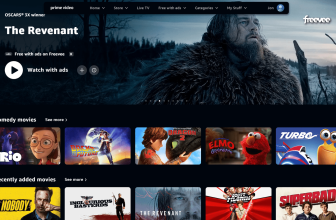In today’s digital age, protecting your personal data is more crucial than ever. With internet service providers (ISPs) having access to a wealth of information about your online activities, understanding how to safeguard your data from potential misuse is essential. Let’s dive into why ISPs collect data, the risks involved, and how you can take control of your online privacy.
Understanding ISP Data Collection:
What Data ISPs Collect
ISPs can track a wide range of data, including your browsing history, search queries, email content, and even your physical location. This data can paint a detailed picture of your online behavior and preferences.
How ISPs Use Your Data
ISPs often use collected data for various purposes, such as improving their services, targeting advertisements, and generating revenue by selling your information to third parties. This practice raises significant privacy concerns.
Legal Aspects of ISP Data Collection
In many regions, ISPs are legally permitted to collect and use your data. Regulations vary widely, but in some countries, ISPs are required to retain user data for a specified period and may be compelled to share it with government agencies.
Risks Associated with ISP Data Collection
Privacy Concerns
One of the primary risks of ISP data collection is the invasion of privacy. Your browsing history and online activities can reveal sensitive information about you, which, if mishandled, can lead to various privacy issues.
Potential for Data Breaches
ISPs are not immune to data breaches. If your ISP’s data storage systems are compromised, your personal information could end up in the hands of malicious actors.
Selling Data to Third Parties
Many ISPs monetize user data by selling it to advertisers and other third parties. This practice can result in targeted advertising, but it also means your data is being shared with entities you have no direct relationship with.
How to Identify if Your Data is Being Monitored
Signs of Data Monitoring
If you notice an increase in targeted ads, unusual activity on your accounts, or a slowdown in your internet speed, your data might be monitored. These signs can indicate that your ISP is closely tracking your online behavior.
Tools to Detect ISP Surveillance
Several tools can help you detect ISP surveillance. Software like Wireshark can analyze network traffic, while privacy-focused browsers can help you see what data is being tracked.
Methods to Protect Your Data
1. Using a VPN:
Benefits of a VPN
A Virtual Private Network (VPN) encrypts your internet traffic, making it difficult for your ISP to monitor your activities. It also masks your IP address, providing an additional layer of anonymity.
How to Choose a Reliable VPN
When selecting a VPN, look for one with a strong privacy policy, high encryption standards, and a no-logs policy. Services like NordVPN, ExpressVPN, and CyberGhost are popular choices.
2. Enabling HTTPS Everywhere
Importance of HTTPS
HTTPS encrypts data between your browser and the website you are visiting, ensuring that your data remains secure during transmission. This is crucial for protecting sensitive information such as passwords and credit card numbers.
How to Install and Use HTTPS Everywhere
HTTPS Everywhere is a browser extension that automatically enables HTTPS on supported websites. It’s available for major browsers like Chrome, Firefox, and Opera. Simply download the extension and follow the installation instructions to enhance your browsing security.
3. Utilizing Tor Browser
How Tor Works
The Tor Browser routes your internet traffic through a series of volunteer-operated servers, making it difficult for anyone, including your ISP, to track your online activities. This provides a high level of privacy and anonymity.
Pros and Cons of Tor
While Tor offers excellent privacy, it can be slower than other browsers due to the multiple layers of encryption. Additionally, some websites may block access from Tor nodes.
4. Encrypting Your Data
Types of Data Encryption
Data encryption transforms your data into an unreadable format, which can only be decrypted with the correct key. There are two main types: symmetric encryption, where the same key is used for encryption and decryption, and asymmetric encryption, which uses a pair of keys (public and private).
Tools for Encryption
Tools like VeraCrypt and BitLocker can help you encrypt your files and drives. For emails, services like ProtonMail offer end-to-end encryption to keep your communications secure.
5. Using Secure DNS
What is Secure DNS?
Secure DNS services, like DNS over HTTPS (DoH) and DNS over TLS (DoT), encrypt your DNS queries, preventing your ISP from seeing which websites you are trying to access.
How to Switch to a Secure DNS Provider
You can switch to a secure DNS provider by configuring your network settings. Popular providers include Cloudflare (1.1.1.1) and Google Public DNS (8.8.8.8).
6. Implementing Firewalls
Role of Firewalls in Data Protection
Firewalls act as a barrier between your device and potential threats from the internet. They monitor and control incoming and outgoing network traffic based on predetermined security rules.
Setting Up a Firewall
Most operating systems come with built-in firewalls that can be easily configured. Additionally, there are third-party firewall solutions available for added security.
Best Practices for Online Privacy
Regular Software Updates
Keep your software and devices up to date to protect against vulnerabilities and exploits that could compromise your data.
Strong, Unique Passwords
Use strong, unique passwords for each of your accounts to prevent unauthorized access. Password managers can help you generate and store these passwords securely.
Two-Factor Authentication
Enable two-factor authentication (2FA) wherever possible. This adds an extra layer of security by requiring a second form of verification, such as a text message or authentication app, in addition to your password.
Avoiding Public Wi-Fi
Public Wi-Fi networks are often insecure and can be a hotspot for cybercriminals. Avoid accessing sensitive information or conducting financial transactions on public Wi-Fi. If you must use public Wi-Fi, ensure your connection is secure by using a VPN.
Conclusion
Protecting your data from your ISP is crucial in today’s digital world. By understanding the data ISPs collect and the risks involved, you can take proactive steps to safeguard your privacy. Utilizing tools like VPNs, HTTPS Everywhere, and Tor, along with best practices like regular software updates and strong passwords, can significantly enhance your online security. Remember, your privacy is in your hands, and taking these steps can help you stay safe and secure in an increasingly connected world.
FAQs:
1. What is the best VPN for privacy?
The best VPN for privacy depends on your specific needs, but some top-rated options include NordVPN, ExpressVPN, and CyberGhost. Look for a VPN with a strong no-logs policy, high encryption standards, and positive reviews from privacy experts.
2. How can I check if my ISP is tracking me?
You can use tools like Wireshark to analyze your network traffic and detect any signs of monitoring. Additionally, privacy-focused browsers and extensions can help you see what data is being tracked.
3. Is using the Tor Browser safe?
Yes, using Tor Browser is safe and provides a high level of privacy and anonymity. However, it can be slower than other browsers, and some websites may block access from Tor nodes.
4. How does HTTPS protect my data?
HTTPS encrypts the data transmitted between your browser and the website you are visiting, ensuring that your information remains secure during transmission. This is particularly important for protecting sensitive information such as passwords and credit card numbers.
5. What is the difference between HTTP and HTTPS?
HTTP (Hypertext Transfer Protocol) is the standard protocol for transmitting data over the internet. HTTPS (Hypertext Transfer Protocol Secure) is an extension of HTTP that includes encryption to secure data transmitted between your browser and the website. HTTPS ensures that your data is protected from eavesdroppers and hackers.