In today’s digitally connected world, every device you use leaves a trail—often referred to as a digital footprint. One key element of this footprint is the MAC address, a unique identifier that plays a crucial role in how devices communicate within a network. But what exactly is a MAC address, and what kind of information can it reveal about you? Let’s dive in to uncover the mysteries behind this seemingly innocuous string of numbers and letters.
What is a MAC Address?
A MAC (Media Access Control) address is a unique identifier assigned to a network interface card (NIC) of a device, allowing it to be recognized by other devices on a local network. Unlike IP addresses, which can change based on your network configuration, MAC addresses are usually fixed and assigned by the manufacturer. This makes them a key component in the low-level operations of network communication.
The MAC address is a 48-bit number, typically represented in hexadecimal format, such as 00:1A:2B:3C:4D:5E. The first half of the address identifies the manufacturer of the device, while the second half is a unique identifier for the device itself.
The Role of MAC Addresses in Networking
MAC addresses are essential in networking, particularly within local area networks (LANs). When data is transmitted across a network, it’s divided into packets. Each packet contains both a source and a destination MAC address, ensuring it reaches the correct device. This process happens at the data link layer of the OSI model, which is fundamental to how local networks function.
In wired networks like Ethernet, the MAC address is used to direct packets to the appropriate physical device. In wireless networks, such as Wi-Fi, the MAC address helps in associating a device with a specific access point. This functionality is critical for managing multiple devices within a network and ensuring seamless communication between them.
How MAC Addresses Are Assigned
MAC addresses are assigned by the manufacturer during the production of the network interface card. Each address is supposed to be globally unique, ensuring that no two devices share the same MAC address. However, it is technically possible to change or “spoof” a MAC address using specific software tools. This can be useful for privacy reasons but also poses certain security risks, as it can be exploited for malicious purposes.
What Information Can a MAC Address Reveal?
At first glance, a MAC address might seem like a random collection of characters, but it can reveal more than you might think. For instance:
- Manufacturer and Device Model: The first three bytes of the MAC address can tell you who made the device, which can sometimes give clues about the device type.
- Network Behavior: By observing the MAC address over time, patterns in network usage can be identified, which could reveal a lot about your habits and routines.
- Location Data: When your device connects to a Wi-Fi network, your MAC address is logged. This can be used to track your location over time, particularly in public places.
Given these factors, it’s clear that while a MAC address doesn’t reveal personal information like your name or email, it can still be used to piece together significant insights about your behavior and location.
MAC Addresses and Online Privacy
One of the biggest concerns with MAC addresses is their role in tracking devices across different networks. Since MAC addresses are unique and typically unchanging, they can be used by marketers, data brokers, and even hackers to track your movements and behaviors across different Wi-Fi networks. This is particularly concerning in public spaces like shopping malls, airports, and coffee shops, where your device’s MAC address might be logged multiple times.
The Role of MAC Addresses in Cybersecurity
In network security, MAC addresses are often used to control access to a network. For instance, a network administrator might configure a router to only allow devices with specific MAC addresses to connect. This adds an extra layer of security by ensuring that only authorized devices can access the network.
However, the security of MAC addresses isn’t foolproof. MAC address spoofing is a technique where an attacker changes their device’s MAC address to match an authorized device, potentially gaining unauthorized access to the network. This is why many advanced networks use additional security measures, like encryption and multi-factor authentication, to protect against such attacks.
MAC Address Randomization
To combat privacy concerns, many modern operating systems (like iOS and Android) have implemented a feature called MAC address randomization. This feature generates a random MAC address when your device is searching for networks, making it much harder for trackers to monitor your movements over time.
While MAC address randomization is a step in the right direction for privacy, it’s not a perfect solution. For example, randomization often only occurs when the device is not connected to a network, meaning your real MAC address is still exposed once you connect. Additionally, not all devices and networks support randomization, limiting its effectiveness.
Common Misconceptions About MAC Addresses
There are several misconceptions about MAC addresses, particularly regarding their visibility and what they can reveal:
- MAC Addresses Are Publicly Visible: Unlike IP addresses, MAC addresses are generally only visible within the local network, not across the internet.
- MAC Addresses Reveal Personal Information: A MAC address by itself doesn’t reveal personal data like your name or email. However, it can be used in conjunction with other data to infer personal details.
- All Devices Have the Same MAC Address: Each network interface on a device (Wi-Fi, Ethernet, Bluetooth) has its own MAC address, so a single device can have multiple MAC addresses.
Real-World Examples of MAC Address Usage
In the real world, MAC addresses are used for various purposes, some of which may surprise you:
- Retail Tracking: Some stores use MAC addresses to track customers’ movements within the store. This data can be used to optimize store layouts or target advertising based on where customers spend the most time.
- Targeted Advertising: Advertisers can use MAC addresses to deliver personalized ads. For example, if a customer’s device is identified at a specific location, they might receive ads related to that location.
- Law Enforcement: Law enforcement agencies can use MAC addresses to track suspects or gather evidence in criminal investigations, particularly when tracking devices across multiple networks.
How to Find Your Device’s MAC Address
If you’re curious about your own MAC address, here’s how to find it on different devices:
- Windows: Open the Command Prompt and type
ipconfig /all. Look for the “Physical Address” under your network adapter. - macOS: Go to System Preferences > Network, select your connection, click “Advanced,” and you’ll find the MAC address listed under “Wi-Fi Address.”
- Android: Go to Settings > About Phone > Status, and look for the “Wi-Fi MAC address.”
- iOS: Go to Settings > General > About, and you’ll find the MAC address listed as “Wi-Fi Address.”
Should You Be Concerned About Your MAC Address?
Whether or not you should be concerned about your MAC address largely depends on your personal privacy preferences and how you use your devices. If you frequently connect to public Wi-Fi networks, you might want to take steps to protect your MAC address, such as using randomization features or a virtual private network (VPN).
On the other hand, if you primarily use secure, private networks, the risk is lower. Still, it’s always good to be aware of the potential implications and take precautions as needed.
The Future of MAC Addresses
As technology continues to evolve, the role of MAC addresses may change as well. With the increasing focus on privacy and security, we might see more widespread adoption of randomization or even new technologies that replace the MAC address system entirely. However, for now, MAC addresses remain a fundamental part of how our devices connect to networks.
Conclusion
In summary, while a MAC address might seem like just a technical detail, it plays a crucial role in how our devices communicate and how we’re tracked in the digital world. By understanding what a MAC address is and what it can reveal, you can make informed decisions about your online privacy and security.
FAQs
1. Can someone track me using my MAC address?
Yes, your MAC address can be used to track your device, especially in public Wi-Fi networks, though it doesn’t reveal personal information directly.
2. How do I hide my MAC address?
You can use MAC address randomization or a VPN to help obscure your MAC address and protect your privacy.
3. Are MAC addresses the same on all my devices?
No, each network interface (Wi-Fi, Ethernet, Bluetooth) on each device has its own unique MAC address.
4. Is it illegal to spoof a MAC address?
While not illegal in itself, spoofing a MAC address can be illegal if done for malicious purposes or to bypass security measures.
5. What happens if two devices have the same MAC address?
If two devices on the same network have the same MAC address, it can cause network conflicts and connectivity issues.