In the modern digital age, cybersecurity is a growing concern for individuals and businesses alike. One of the most insidious threats in this realm is the keylogger. But what exactly is a keylogger, and how can it impact your security? In this article, we will delve deep into the world of keyloggers, explaining their functionality, the different types, and how you can protect yourself from these malicious tools.
What is a Keylogger?
A keylogger is a type of surveillance technology used to monitor and record every keystroke made on a computer’s keyboard. These programs or devices can track the keys you press, capturing sensitive information such as passwords, credit card numbers, and personal messages. Keyloggers are often used by cybercriminals to steal confidential data without the user’s knowledge.
Types of Keyloggers
Keyloggers can be broadly categorized into two main types: software keyloggers and hardware keyloggers.
Software Keyloggers
Software keyloggers are programs installed on a computer that run in the background, recording keystrokes and sending the captured data to a third party. They can be further divided into several subtypes:
- API-Based Keyloggers: These keyloggers intercept keystrokes by exploiting the application programming interfaces (APIs) used by the operating system.
- Form Grabbing Keyloggers: These loggers capture data when a user submits forms on websites. They are commonly used to steal login credentials and other sensitive information.
- Kernel-Level Keyloggers: Operating at the core of the operating system, these keyloggers are particularly difficult to detect and remove because they operate at a very low level within the system.
- Clipboard Loggers: These keyloggers monitor the clipboard content, capturing any text the user copies or pastes.
- Screen Loggers: Instead of capturing keystrokes, screen loggers take periodic screenshots of the user’s display, offering a visual record of their activity.
Hardware Keyloggers
Hardware keyloggers, on the other hand, are physical devices that can be attached to a computer or keyboard to record keystrokes. These devices are usually connected between the keyboard and the computer and can be difficult to detect since they don’t rely on software and don’t leave any traces on the system.
- USB Keyloggers: These small devices are plugged into a USB port, where they record and store keystrokes.
- PS/2 Keyloggers: Older computers with PS/2 keyboard connectors can be targeted with these keyloggers, which are connected between the keyboard and the computer.
- Wireless Keyloggers: These devices intercept and log the data transmitted between a wireless keyboard and its receiver.
How Do Keyloggers Work?
Keyloggers work by recording the data entered through your keyboard, which is then stored in a log file or sent to a remote server. Software keyloggers typically install themselves secretly on a user’s device, often through phishing attacks, malicious downloads, or by exploiting vulnerabilities in software. Hardware keyloggers, meanwhile, require physical access to the target device but are completely undetectable by most security software.
The Dangers of Keyloggers
Keyloggers pose significant risks to both personal and professional security. They can:
- Steal Personal Information: By logging every keystroke, keyloggers can capture usernames, passwords, bank details, and personal messages.
- Compromise Business Security: In a corporate environment, keyloggers can lead to data breaches, intellectual property theft, and financial loss.
- Facilitate Identity Theft: With access to personal information, cybercriminals can commit identity theft, causing severe financial and legal repercussions for the victim.
How to Detect Keyloggers
Detecting keyloggers can be challenging, especially with the more advanced types. However, there are several signs that may indicate the presence of a keylogger on your device:
- Unusual System Behavior: If your computer is running slower than usual or programs are crashing frequently, it could be a sign of a keylogger or other malicious software.
- Increased Network Activity: Keyloggers often transmit captured data over the internet, leading to unexplained spikes in network traffic.
- Unfamiliar Processes: Regularly check your system’s task manager for unfamiliar or suspicious processes that might indicate the presence of a keylogger.
How to Protect Yourself from Keyloggers
Preventing keyloggers from infecting your system requires a multi-layered approach to cybersecurity:
Use Anti-Malware Software
Installing and regularly updating anti-malware software is one of the most effective ways to protect against software keyloggers. Modern anti-malware solutions can detect and remove keyloggers before they cause any harm.
Enable Two-Factor Authentication (2FA)
Two-factor authentication (2FA) adds an extra layer of security to your accounts. Even if a keylogger captures your password, the attacker would still need the second authentication factor, such as a code sent to your mobile device.
Use a Virtual Keyboard
Some security-conscious users prefer to use a virtual keyboard for entering sensitive information. Virtual keyboards can help evade software keyloggers, as they don’t involve actual keystrokes.
Stay Vigilant Against Phishing Attacks
Be cautious when clicking on links or downloading attachments from unknown sources. Phishing attacks are a common method for spreading keyloggers and other malware.
Regularly Update Your Software
Keeping your operating system and applications up to date is crucial in protecting against keyloggers. Software updates often include patches for vulnerabilities that could be exploited by keyloggers.
Inspect Hardware for Tampering
In environments where physical security is a concern, regularly inspect your computer and peripherals for any unfamiliar devices that could be hardware keyloggers. Pay special attention to the connection points between your keyboard and computer.
Conclusion
Keyloggers represent a significant threat in today’s digital landscape, with the potential to compromise personal privacy and corporate security. Understanding how these malicious tools operate and taking proactive steps to protect yourself is essential in safeguarding your sensitive information.
By staying informed and vigilant, you can reduce the risk of falling victim to a keylogger attack. Whether through the use of robust anti-malware tools, two-factor authentication, or simple awareness of phishing tactics, you can significantly enhance your cybersecurity posture.