Incognito mode, also known as private browsing, is a popular feature in many web browsers like Chrome, Firefox, and Edge. Most users turn to incognito mode when they want to browse the internet without leaving a trail. While many believe it offers complete anonymity, the truth is far from it. Incognito mode might provide a certain level of privacy, but it’s not as private or secure as you might think.
What is Incognito Mode?
Incognito mode is a browsing option that allows users to surf the web without their browser storing any history, cookies, or form data. Once you close the incognito window, any local traces of your activity vanish from your device. This means:
- Browsing history isn’t saved.
- Cookies (small files that track your online behavior) are deleted after the session.
- Auto-filled forms like usernames and passwords aren’t stored.
But despite these privacy perks, incognito mode doesn’t make you invisible online. There are numerous misconceptions about how secure or anonymous this mode really is.
How Does Incognito Mode Work?
When you open a new incognito window, your browser operates as if it’s in a fresh state. No previously-stored cookies, cache, or login details are used, and once the window is closed, no new information is saved. In theory, this makes your browsing sessions clean from local tracking.
However, this doesn’t mean that the websites you visit, your Internet Service Provider (ISP), or even your employer can’t see what you’re doing. The incognito mode only stops your browser from saving information locally; it doesn’t stop external sources from tracking you.
What Incognito Mode Does Not Protect You From
While incognito mode offers some local privacy, it’s crucial to understand what it doesn’t protect against:
- ISPs and Network Administrators: Your Internet Service Provider can still monitor your browsing habits, even if you’re in incognito mode. Similarly, network administrators (like at your workplace or school) can track your activity. Incognito mode doesn’t encrypt or obscure your data from these entities.
- Websites You Visit: Even in incognito mode, websites can collect information about you. This can include your IP address, which reveals your general location, and other tracking data. Many websites use sophisticated tracking methods like fingerprinting, which can follow you across sessions, even in private browsing.
- Search Engines: If you’re signed into your Google account while using incognito mode, your search history might still be saved to your account unless you manually pause activity tracking. Google and other search engines can still log your searches and tie them back to your account or IP address.
- Malware and Phishing Attacks: Incognito mode doesn’t protect against malicious software or phishing attacks. If you visit a compromised site or click on a suspicious link, incognito mode won’t prevent your device from being infected or your data from being stolen.
Common Misconceptions About Incognito Mode
“Incognito Mode Equals Anonymity”
One of the biggest misconceptions is that incognito mode makes you anonymous online. This simply isn’t true. While your local browsing history won’t be saved, the websites you visit can still track you, and your ISP can still monitor your activity.
“Incognito Mode Means No One Can See My Activity”
Another common myth is that using incognito mode hides your activity from everyone. As mentioned earlier, entities like your ISP, employer, and websites can still see what you’re doing online. If you’re connected to a public Wi-Fi network, others on the same network might also be able to spy on your activity.
“Incognito Mode Prevents All Tracking”
While incognito mode prevents the browser from saving cookies, it doesn’t stop all forms of online tracking. Websites can use advanced techniques like browser fingerprinting, which collects details about your device, browser, and settings to create a unique profile. This profile can track you across sessions, even if you’re using incognito mode.
Why Incognito Mode Isn’t as Private as You Think
Now that we’ve explored how incognito mode works, it’s clear that it doesn’t offer total privacy. There are several limitations to incognito mode that users should be aware of.
Your ISP Can Still Track You
Even though your browser doesn’t store your history, your ISP can still log your activity. They can see which websites you visit, how long you stay there, and potentially what you do while on those sites. This data can be sold to third parties or used to create a profile of your online behavior.
Websites Can Still Collect Data
Many websites use tracking technologies that can bypass incognito mode. For example, they might collect your IP address, use cookies that persist across sessions, or employ tracking pixels and browser fingerprinting techniques. Even though incognito mode deletes cookies at the end of your session, these technologies allow websites to track you across different browsing sessions.
Search Engines Like Google Still Collect Data
If you’re signed into a Google account, your searches might still be saved to your account, even in incognito mode. Google’s activity tracking can store search history, location data, and more unless you manually disable these features in your account settings.
How to Enhance Your Privacy Beyond Incognito Mode
While incognito mode offers a basic level of privacy, there are additional steps you can take to enhance your online privacy:
1. Use a VPN
A Virtual Private Network (VPN) can help hide your browsing activity from your ISP and network administrators by encrypting your internet connection. This adds a layer of security that incognito mode doesn’t provide, making it harder for external entities to track your online behavior.
2. Use Privacy-Focused Browsers
Some browsers are designed with privacy in mind. For example, Tor Browser hides your IP address and encrypts your traffic, making it more difficult for websites and ISPs to track you. Browsers like Brave also block many tracking technologies by default.
3. Install Privacy Tools
There are several browser extensions and tools that can enhance your privacy. Ad blockers, tracker blockers, and tools like HTTPS Everywhere can help protect your data from being collected while browsing the web.
4. Manage Your Search Engine Preferences
If you’re concerned about search engines collecting your data, consider using privacy-focused search engines like DuckDuckGo. Unlike Google, these search engines don’t track your searches or store your data.
Conclusion
Incognito mode is a useful tool for local privacy, preventing your browser from saving data like cookies and browsing history. However, it’s important to understand its limitations. Incognito mode doesn’t provide complete anonymity or privacy. Your ISP, websites, and search engines can still track your online activities.
For true online privacy, consider using additional tools like VPNs, privacy-focused browsers, and tracker-blocking extensions. While incognito mode offers some protection, it’s not a comprehensive solution for staying private online.