In today’s digital age, privacy and security have become paramount. One tool that has gained widespread popularity for safeguarding online activity is the Virtual Private Network (VPN). A VPN encrypts your internet connection, creating a secure tunnel for your data to travel through, which helps protect your online identity and activities from prying eyes. However, a common question many users have is whether using a VPN slows down their internet speed. This article delves deep into this concern, exploring the various factors that influence VPN performance and offering tips on how to optimize your VPN speed.
What is a VPN?
A Virtual Private Network (VPN) is a service that allows users to connect to the internet through a secure server, masking their IP address and encrypting their data. By rerouting your internet traffic through a server located in a different geographic location, a VPN effectively hides your real location and makes it difficult for third parties to monitor your online activities.
There are several types of VPNs available, each serving different purposes:
- Personal VPNs: These are commonly used by individuals to protect their privacy, access geo-restricted content, and secure their data on public Wi-Fi networks.
- Corporate VPNs: Often used by businesses to allow remote workers to securely access the company’s internal network.
- Free VPNs: These offer basic services without charge but often come with limitations, such as slower speeds, limited server locations, and potential privacy concerns.
- Paid VPNs: Typically offer a broader range of features, including faster speeds, more server locations, and stronger encryption.
Using a VPN has several security benefits, such as protecting your data from hackers on public Wi-Fi networks, preventing websites and apps from tracking your online behavior, and allowing you to bypass censorship in regions with restricted internet access.
How Does a VPN Affect Internet Speed?
Internet speed is typically measured in three metrics: download speed, upload speed, and latency (or ping). When you connect to a VPN, your internet traffic is encrypted and routed through a remote server, which can impact these metrics in several ways:
- Encryption Overhead: The process of encrypting and decrypting data can add extra processing time, which may reduce your internet speed. Stronger encryption protocols provide better security but can also lead to slower speeds.
- Server Location: The physical distance between your device and the VPN server can significantly affect speed. The farther the server is, the more time it takes for data to travel back and forth, resulting in higher latency and potentially slower speeds.
- Bandwidth Limitations: Some VPN providers impose bandwidth caps or throttle speeds to manage network traffic, which can reduce your overall internet speed.
- ISP Interference: In some cases, Internet Service Providers (ISPs) may throttle your internet speed when they detect VPN usage, especially if you are using a large amount of data.
Factors that Influence VPN Speed
1. Encryption Level
The level of encryption used by a VPN is crucial for security, but it can also affect speed. Common encryption protocols include:
- AES-256: A highly secure encryption standard used by many VPNs. While it provides excellent security, it can also slow down your internet connection due to the complex process of encrypting and decrypting data.
- OpenVPN: A widely used protocol that balances security and speed. OpenVPN is known for its strong encryption but may require more processing power, especially on older devices.
- IKEv2/IPSec: Known for its speed and stability, especially on mobile devices. It provides strong encryption with less impact on performance compared to other protocols.
2. Server Location
The distance between your device and the VPN server can greatly impact your internet speed. When you connect to a server that is far away, data packets must travel a longer distance, which increases latency. For optimal speed, it’s advisable to choose a server that is geographically closer to your location.
3. Server Load
The performance of a VPN server can be affected by the number of users connected to it. A server with a high load may experience slower speeds due to the increased demand on its resources. To maintain optimal speed, many VPN services allow users to switch to less congested servers.
4. Internet Connection Speed
Your baseline internet speed plays a significant role in determining the performance of a VPN. If your internet connection is already slow, using a VPN may exacerbate the issue. On the other hand, a fast internet connection can mitigate the impact of VPN-induced slowdowns.
5. VPN Protocols
VPN protocols determine how data is transmitted between your device and the VPN server. Different protocols offer varying levels of security and speed. For example:
- OpenVPN: Offers strong security with decent speed but may slow down older devices.
- L2TP/IPSec: Provides good security but can be slower due to double encapsulation of data.
- PPTP: An older protocol that is less secure but faster due to its lower encryption levels.
- WireGuard: A newer protocol is known for its high speed and strong security, making it a popular choice for many users.
6. Device Performance
The processing power of your device can also impact VPN speed. Encryption and decryption require computational resources, so older or less powerful devices may struggle to maintain high speeds when connected to a VPN.
7. ISP Throttling
Some ISPs may intentionally slow down your internet connection if they detect that you are using a VPN. This practice, known as throttling, is often employed to manage network traffic or to encourage users to upgrade to higher-priced plans. However, not all ISPs engage in this practice, and using a VPN can sometimes help bypass throttling in specific scenarios.
8. Quality of the VPN Service
The quality of the VPN service you choose can have a significant impact on speed. Free VPNs often have limited server options, lower speeds, and higher latency due to congestion. Paid VPNs typically offer faster, more reliable connections with a wider range of server locations and better overall performance.
How to Optimize VPN Speed
1. Choosing the Right Server
Selecting the right server can make a noticeable difference in your VPN speed. Here are some tips for choosing the best server:
- Choose a Server Close to Your Location: As mentioned earlier, closer servers generally offer lower latency and faster speeds.
- Switch Servers if Performance is Slow: Many VPN providers allow you to easily switch between servers. If you experience slow speeds, try connecting to a different server.
- Consider Load Balancing: Some VPNs automatically distribute traffic across multiple servers to ensure optimal performance.
2. Using Split Tunneling
Split tunneling is a feature that allows you to route some of your internet traffic through the VPN while other traffic uses your regular internet connection. This can help improve speed by reducing the amount of data passing through the VPN tunnel.
- Enable Split Tunneling for Non-Sensitive Activities: Use your regular internet connection for activities that do not require enhanced security, such as streaming or browsing social media.
- Route Sensitive Activities Through the VPN: Reserve the VPN connection for activities that require privacy and security, such as online banking or accessing restricted content.
3. Selecting the Right VPN Protocol
Different VPN protocols offer varying levels of speed and security. To optimize your VPN speed, consider the following:
- Use a Faster Protocol: If speed is your primary concern, consider using a protocol like IKEv2/IPSec or WireGuard, which are known for their fast performance.
- Balance Security and Speed: If you need both security and speed, OpenVPN is a good choice, although it may not be as fast as newer protocols.
4. Upgrading Your Internet Connection
If your internet connection is slow, even the best VPN may not be able to provide a fast browsing experience. Upgrading to a higher-speed internet plan can help mitigate any speed loss caused by using a VPN.
- Test Your Internet Speed: Before upgrading, test your current internet speed to determine if it’s sufficient for your needs.
- Consider Fiber or High-Speed Broadband: These options typically offer the best speeds and are less affected by the additional overhead introduced by a VPN.
5. Minimizing Background Processes
Background processes running on your device can consume resources and reduce the performance of your VPN connection.
- Close Unnecessary Applications: Before connecting to a VPN, close any applications or processes that are not in use.
- Disable Background Updates: Disable automatic updates for apps and your operating system to prevent them from consuming bandwidth while you’re using the VPN.
6. Avoiding Peak Times
Internet speeds can be slower during peak usage times, such as evenings and weekends, when more people are online. Using your VPN during off-peak hours can help maintain faster speeds.
- Schedule Bandwidth-Intensive Activities: If possible, schedule activities like large downloads or streaming for times when internet traffic is lower.
- Monitor Network Traffic: Some VPNs offer features that allow you to monitor server load and choose less congested servers.
7. Regularly Updating Your VPN Software
Keeping your VPN software up to date ensures that you have the latest performance improvements and security patches.
- Enable Automatic Updates: Most VPNs offer an option to automatically download and install updates.
- Check for Updates Manually: If you prefer more control, periodically check for updates manually to ensure you’re running the latest version.
Real-World Testing of VPN Speeds
Case Study: Speed Tests with Popular VPNs
To provide a more concrete understanding of how VPNs affect internet speed, let’s look at some real-world speed tests conducted with popular VPN services.
- Testing Methodology: Speed tests were conducted using a baseline internet connection without a VPN, followed by tests with various VPNs connected to servers in different locations. Both download and upload speeds, as well as latency, were measured.
- Results: The results showed that while all VPNs caused some reduction in speed, the extent varied depending on the VPN provider, server location, and protocol used. Premium VPNs generally offered better performance, with only a slight reduction in speed compared to the baseline.
Comparing VPNs: Free vs. Paid Services
Free VPNs are often tempting due to their cost, but how do they stack up against paid services in terms of speed?
- Performance of Free VPNs: Free VPNs typically showed significant reductions in speed, especially during peak times. Server selection was often limited, leading to congestion and slower connections.
- Paid VPNs: Paid VPNs, on the other hand, offered more consistent performance with less noticeable speed reductions. The availability of more server locations and better infrastructure contributed to this improved performance.
Impact of Different Devices on VPN Speed
The type of device you use can also affect VPN speed. Here’s how VPNs performed across different devices:
- PCs and Laptops: These devices generally offered the best performance, especially those with higher processing power and RAM.
- Smartphones and Tablets: VPN speeds were slightly lower on mobile devices, particularly older models with less processing power.
- Routers: Some users choose to configure their VPN directly on their router, which allows all connected devices to benefit from the VPN. However, this setup can reduce speed due to the additional processing required by the router.
Common Myths About VPN and Internet Speed
1. “All VPNs Slow Down Your Internet Significantly”
While it’s true that VPNs can reduce your internet speed, the impact is often exaggerated. The extent of speed reduction depends on various factors, including the quality of the VPN service, the server location, and your baseline internet speed. Many users find that the benefits of using a VPN far outweigh the slight reduction in speed.
2. “Free VPNs are Just as Fast as Paid Ones”
This myth is debunked by the significant performance differences observed between free and paid VPN services. Free VPNs often have fewer servers, higher congestion, and less reliable performance, leading to slower speeds. Paid VPNs offer better infrastructure, more server options, and generally faster connections.
3. “Higher Encryption Always Means Lower Speed”
While stronger encryption can impact speed, this is not always the case. Modern VPN protocols like WireGuard offer strong encryption with minimal speed loss. The key is to choose the right balance between security and performance based on your specific needs.
The Future of VPN Technology and Speed
1. Emerging Technologies in VPNs
The VPN industry is constantly evolving, with new technologies being developed to enhance both security and speed. Some emerging technologies include:
- Quantum-Resistant Encryption: As quantum computing becomes more advanced, VPNs may adopt new encryption methods to protect against potential future threats.
- Optimized Routing Algorithms: VPN providers are working on more efficient routing algorithms that can reduce latency and improve speed, even over long distances.
2. Trends in Encryption
Encryption technology is also advancing, with new protocols being developed that offer stronger security without compromising speed. The adoption of lightweight cryptographic algorithms could further enhance VPN performance in the future.
3. Predictions for Future VPN Performance
As internet speeds continue to increase globally, the impact of VPNs on performance is expected to diminish. Future VPNs may offer near-zero speed loss, making them an even more attractive option for privacy-conscious users.
Frequently Asked Questions (FAQs)
Does using a VPN always slow down your internet?
Not always. While there may be some reduction in speed, it’s often minimal, especially with a high-quality VPN. Factors like server location, protocol choice, and your internet connection play a significant role.
How can I test my internet speed with a VPN?
You can use online speed test tools like Speedtest.net or Fast.com. First, test your speed without the VPN, then connect to the VPN and test again to see the difference.
What is the best VPN for maintaining internet speed?
Some of the best VPNs for maintaining speed include ExpressVPN, NordVPN, and Surfshark. These services are known for their fast servers and efficient protocols.
Can a VPN actually improve my internet speed?
In some cases, yes. If your ISP is throttling your connection based on your activity (e.g., streaming), a VPN can bypass this throttling and potentially improve your speed.
Does the device I use affect VPN speed?
Yes, the performance of your device can affect VPN speed. Devices with higher processing power and more RAM typically handle VPN encryption better, resulting in faster speeds.
Are there VPNs that do not slow down the internet at all?
While most VPNs cause some reduction in speed, the best VPNs minimize this impact to the point where it’s barely noticeable. Services like ExpressVPN and NordVPN are known for their minimal speed loss.
How does a VPN affect online gaming speeds?
A VPN can increase latency, which may affect gaming performance. However, if you connect to a server close to the game server or if your ISP is throttling your connection, a VPN might actually improve your gaming experience.
Conclusion
In conclusion, while using a VPN can slow down your internet speed, the extent of the impact varies depending on several factors, including the quality of the VPN service, the server location, and your baseline internet connection. By choosing the right VPN, optimizing your settings, and following the tips provided in this article, you can minimize any speed loss and enjoy a secure, private browsing experience without sacrificing performance.