In today’s digital age, internet security is paramount, especially on mobile devices. With increasing reliance on smartphones for personal and professional tasks, safeguarding sensitive information has become more critical than ever. This is where Virtual Private Networks (VPNs) come into play. In this article, we will explore the necessity of using a VPN on Android phones, delving into their benefits, drawbacks, and everything in between.
What is a VPN?
A Virtual Private Network (VPN) is a service that encrypts your internet connection and routes it through a secure server, masking your IP address and ensuring your online activities remain private.
How Do VPNs Work?
VPNs work by creating a secure tunnel between your device and the internet. When you connect to a VPN, your data is encrypted and sent to a VPN server, which then forwards it to the internet. This process protects your data from prying eyes and allows you to access restricted content.
Types of VPNs
1. Remote Access VPNs
These VPNs allow individual users to connect to a private network from a remote location. Employees commonly use them to access their company’s network securely.
2. Site-to-Site VPNs
It is used primarily by businesses, site-to-site VPNs connect entire networks to each other, such as connecting branch offices to a central office.
3. Personal VPNs
Personal VPNs are designed for individual use, providing privacy and security for personal internet activities. They are widely used to protect against various online threats and to access restricted content.
Benefits of Using a VPN on Android
Enhanced Security
Using a VPN significantly enhances your online security by encrypting your data, making it difficult for hackers to intercept and steal your information.
Privacy Protection
A VPN masks your IP address, preventing websites and advertisers from tracking your online activities. This ensures that your browsing history remains private.
Access to Restricted Content
VPNs allow you to bypass geographical restrictions and access content that may be unavailable in your region. This is particularly useful for streaming services and accessing websites while traveling.
Improved Online Anonymity
With a VPN, your online activities are anonymous, as your real IP address is hidden. This protects you from being tracked by third parties.
Data Encryption
VPNs use strong encryption protocols to protect your data, ensuring that sensitive information such as passwords and financial details are safe from cybercriminals.
Safe Public Wi-Fi Use
Public Wi-Fi networks are often unsecured, making them prime targets for hackers. Using a VPN on public Wi-Fi ensures that your data remains protected from potential threats.
Potential Drawbacks of Using a VPN on Android
Reduced Internet Speed
VPNs can slow down your internet connection due to the encryption process and the distance between you and the VPN server. However, premium VPN services often minimize this impact.
Compatibility Issues
Not all VPNs are compatible with every app or website. Some services may block VPN traffic, requiring additional configurations or the use of specific VPNs.
Trustworthiness of VPN Providers
The security and privacy provided by a VPN depend on the trustworthiness of the provider. It’s essential to choose reputable VPN services that have a clear no-log policy and a strong track record.
Cost Considerations
While there are free VPN options available, premium VPN services come with a subscription cost. It’s important to weigh the benefits against the cost to determine if a VPN is worth the investment.
Security Concerns on Android Devices
These are the common security threats for Android phones which are given below:
Malware
Malware is malicious software that can infect your Android device, leading to data theft, unauthorized access, and other security breaches.
Phishing Attacks
Phishing attacks involve tricking users into providing sensitive information through deceptive emails or websites. These attacks can lead to identity theft and financial loss.
Man-in-the-Middle Attacks
In these attacks, cybercriminals intercept communication between your device and the internet, allowing them to steal data or inject malicious content.
The Role of VPNs in Mitigating These Threats
VPNs help mitigate these threats by encrypting your data and providing a secure connection, making it difficult for attackers to access your information.
Choosing the Right VPN for Your Android Device
So, let’s look for the key Features to select the best VPN for your Android phone which are given below:
No-Log Policies
It ensure that the VPN provider does not keep logs of your online activities, preserving your privacy.
Strong Encryption Protocols
You should look for VPNs that use robust encryption standards, such as AES-256, to ensure your data is secure.
Wide Server Network
A VPN with a large number of servers in various locations provides better performance and more options for accessing restricted content.
User-Friendly Interface
Choose a VPN with an easy-to-use interface, making it simple to connect and configure the service on your Android device.
Most Popular VPN Services for Android Phone
ExpressVPN
It is known for its high-speed servers and strong security features, ExpressVPN is a top choice for Android users.
NordVPN
NordVPN offers a large server network, advanced security features, and a user-friendly app for Android devices.
CyberGhost
CyberGhost provides an intuitive interface, a wide range of servers, and excellent privacy features, making it a popular choice for Android users.
Surfshark
Surfshark is known for its affordable pricing, unlimited device connections, and robust security features.
Setting Up a VPN on Your Android Device
These are a few simple Step-by-Step Guide to setting up a VPN on an Android phone:
- Choose a VPN service and sign up for an account.
- Download and install the VPN app from the Google Play Store.
- Open the app and log in with your account credentials.
- Select a server location and tap the connect button.
- Once connected, your data will be encrypted and your IP address will be masked.
Common Issues and Troubleshooting Tips
- Connection Issues: Ensure your internet connection is stable and try switching to a different server.
- App Crashes: Restart your device and make sure the VPN app is updated to the latest version.
- Slow Speeds: Connect to a server closer to your physical location or choose a less congested server.
Comparing VPNs with Other Security Measures
VPNs vs. Antivirus Software
While VPNs provide privacy and secure your internet connection, antivirus software protects your device from malware and other threats. Both are essential for comprehensive security.
VPNs vs. Firewalls
Firewalls monitor and control incoming and outgoing network traffic based on security rules, while VPNs encrypt your data and provide anonymity. Using both can enhance your overall security.
VPNs vs. Secure Browsers
Secure browsers offer enhanced privacy features, such as blocking trackers and preventing fingerprinting. Combining a secure browser with a VPN provides optimal privacy and security.
Real-Life Case Studies and Personal Stories
These are a few examples of VPNs for protecting users which are given below:
- Travelers: VPNs help travelers access restricted content and secure their data on public Wi-Fi.
- Activists and Journalists: VPNs provide a secure and anonymous way to communicate and share information, protecting them from surveillance and censorship.
User Testimonials
- “Using a VPN on my Android phone has been a game-changer. I feel much more secure when accessing public Wi-Fi, and I love being able to stream content from different regions.” – Sarah M.
- “As a journalist, a VPN is essential for my work. It allows me to communicate securely and access restricted websites without fear of being tracked.” – John D.
Expert Insights on VPN Usage
Interviews with Cybersecurity Experts
- Dr. Jane Smith, Cybersecurity Expert: “VPNs are a critical tool for protecting your online privacy and securing your data, especially on mobile devices. It’s important to choose a reputable VPN service that offers strong encryption and a no-log policy.”
Tips and Best Practices from Professionals
- Always keep your VPN app updated to the latest version.
- Use a VPN whenever you’re connected to public Wi-Fi.
- Choose a VPN with a kill switch feature to prevent data leaks if the connection drops.
Future Trends in Mobile Security
These are the future trends for Mobile Security which are given below:
The Evolution of VPN Technology
As cyber threats evolve, VPN technology continues to advance. Future developments may include even stronger encryption protocols, more user-friendly interfaces, and enhanced performance.
Upcoming Security Features in Android OS
The future versions of Android may include built-in VPN features, improved security settings, and tighter integration with third-party security apps.
FAQs About VPNs on Android
What is the Best Free VPN for Android?
While free VPNs are available, they often come with limitations such as data caps, slower speeds, and fewer server options. Some popular free VPNs for Android include Windscribe and ProtonVPN.
Can Using a VPN Drain My Battery Faster?
Using a VPN can slightly increase battery usage due to the encryption process. However, many modern VPN apps are optimized to minimize battery drain.
How Does a VPN Affect My Data Usage?
A VPN may increase your data usage slightly due to the encryption overhead. However, the increase is usually minimal and shouldn’t significantly impact your data plan.
Is It Legal to Use a VPN on Android?
Yes, using a VPN is legal in most countries. However, some countries have restrictions on VPN usage, so it’s important to check the laws in your region.
Conclusion
In conclusion, using a VPN on your Android phone is a crucial step towards enhancing your online security and privacy. With numerous benefits such as data encryption, access to restricted content, and protection on public Wi-Fi, a VPN is a valuable tool for any Android user. By choosing a reputable VPN service and following best practices, you can enjoy a safer and more private online experience.