In today’s digital age, our smartphones have become extensions of ourselves, carrying everything from personal photos to sensitive financial information. With cyber threats on the rise, you might wonder if it’s time to take extra precautions to protect your data. One such measure is using a Virtual Private Network (VPN) on your iPhone. But is it necessary? This article explores the ins and outs of VPNs on iPhones, helping you decide if you need one.
What is a VPN?
A Virtual Private Network (VPN) is a service that encrypts your internet connection, making it secure and private. It works by routing your online traffic through a secure server, hiding your IP address, and making it difficult for hackers, websites, or even your internet service provider (ISP) to track your online activities.
Why Consider a VPN for Your iPhone?
With iPhones being among the most popular smartphones globally, they are often targeted by cybercriminals. From public Wi-Fi vulnerabilities to geo-restricted content, there are numerous reasons why an iPhone user might consider using a VPN. This article will delve into these reasons and help you understand the benefits and potential drawbacks of using a VPN on your iPhone.
Technical Specifications
How VPNs Work on iPhones
VPNs on iPhones operate similarly to how they work on other devices. Once you connect to a VPN, all your internet traffic is encrypted and tunneled through a remote server. This not only secures your data but also masks your true location. iPhones come with built-in support for VPN protocols like IKEv2, IPSec, and L2TP, making it easy to configure a VPN directly through the settings.
Types of VPNs Compatible with iPhones
There are different types of VPNs available, and iPhones support most of them:
- Remote Access VPNs: These are the most common and are used by individuals to connect securely to the internet.
- Site-to-Site VPNs: Mostly used by businesses, these connect multiple networks together, but they can also be configured on iPhones if necessary.
- App-Based VPNs: These are VPN services provided through dedicated apps available on the App Store. They are easy to install and use.
Applications of VPN on iPhone
Protecting Your Privacy
One of the primary reasons to use a VPN on your iPhone is to protect your privacy. By encrypting your data, a VPN ensures that your online activities remain private, even on public Wi-Fi networks. This is particularly important if you frequently connect to public Wi-Fi in cafes, airports, or hotels, where cybercriminals can easily intercept your data.
Accessing Geo-Restricted Content
VPNs allow you to bypass geo-restrictions and access content that might be blocked in your region. Whether it’s streaming services like Netflix, Hulu, or BBC iPlayer, a VPN can make it appear as though you’re browsing from a different country, unlocking content that would otherwise be unavailable.
Secure Remote Work
If you use your iPhone for work, especially in remote or hybrid setups, a VPN can provide a secure connection to your company’s network. This is essential for accessing sensitive files, emails, and databases, ensuring that your data remains safe from potential breaches.
Avoiding Censorship
In countries where internet access is heavily censored, a VPN can help you bypass these restrictions and access the open internet. By routing your connection through a server in a different location, a VPN can make it seem as though you are browsing from a less restrictive region.
Benefits of Using a VPN on Your iPhone
Enhanced Security
A VPN provides an extra layer of security, encrypting your data and making it virtually impossible for hackers to steal your information. This is especially important when using unsecured networks, such as public Wi-Fi.
Anonymity and Privacy
By masking your IP address, a VPN allows you to browse the internet anonymously. This means that websites, advertisers, and even your ISP can’t track your online activities, giving you greater control over your digital footprint.
Access to Global Content
With a VPN, you can access content from around the world, regardless of your physical location. This is particularly useful for travelers who want to access services from their home country or for anyone looking to explore global content without restrictions.
Bypassing ISP Throttling
Some ISPs throttle your internet speed based on your usage patterns, especially during activities like streaming or gaming. A VPN can help you bypass these restrictions, ensuring that you get the best possible internet speed.
Challenges and Limitations
Potential Impact on Internet Speed
One of the main drawbacks of using a VPN is the potential reduction in internet speed. Since your data is routed through a remote server and encrypted, this can sometimes slow down your connection. However, this varies depending on the VPN service and the server you connect to.
Compatibility Issues with Certain Apps
Some apps, especially those that require your actual location (like banking apps or certain streaming services), might not work properly when a VPN is enabled. This is because these apps often block VPN connections to prevent fraud or to comply with licensing agreements.
Cost Considerations
While free VPN services are available, they often come with limitations such as data caps, slower speeds, and less secure protocols. Paid VPN services offer more features and better security but can be an additional expense to consider.
Legal and Ethical Considerations
In some countries, using a VPN is either restricted or outright illegal. It’s important to be aware of the laws in your region before using a VPN. Additionally, while a VPN can provide anonymity, it’s essential to use this tool ethically and responsibly.
Latest Innovations in VPN Technology
Improvements in Encryption
Recent advancements in encryption technology have made VPNs more secure than ever. Protocols like WireGuard offer faster connection speeds and enhanced security, making them a popular choice for modern VPN services.
Integration with Smart Devices
Many VPNs now offer apps that are compatible with smart devices, including smart TVs and routers. This means you can secure your entire home network, including your iPhone, with a single VPN connection.
User-Friendly Interfaces
VPN providers are continually improving their user interfaces, making it easier for even non-tech-savvy users to connect to a VPN. Many apps now offer one-click connections, automatic server selection, and easy-to-navigate settings.
Future Prospects
The Role of VPNs in an Increasingly Digital World
As more aspects of our lives move online, the demand for privacy and security is expected to grow. VPNs will likely become an essential tool for anyone concerned about their online privacy, not just on iPhones but across all devices.
Potential Integration with iOS
Apple has been increasingly focused on user privacy, and there’s potential for deeper integration of VPN technology directly into iOS. This could make it easier for users to activate VPNs and ensure their data is protected at all times.
The Growing Importance of Digital Privacy
With growing concerns about data privacy, VPNs are poised to play a crucial role in protecting personal information. As internet usage expands, so does the need for robust privacy tools, and VPNs are at the forefront of this movement.
Comparative Analysis: VPN vs. Other Security Tools
VPN vs. Proxy Servers
While both VPNs and proxy servers can hide your IP address, a VPN provides better security by encrypting your data. Proxy servers, on the other hand, are often faster but offer less protection.
VPN vs. Smart DNS
Smart DNS services allow you to bypass geo-restrictions, but they don’t encrypt your data like a VPN does. While Smart DNS might be faster for streaming, it doesn’t offer the same level of privacy and security as a VPN.
VPN vs. Tor
Tor provides anonymity by routing your connection through multiple volunteer-operated servers, but it can be slower than a VPN. While Tor is highly secure, it’s often used in combination with a VPN for added privacy.
User Guides: How to Set Up a VPN on Your iPhone
Choosing the Right VPN Service
When selecting a VPN service for your iPhone, consider factors like security protocols, server locations, speed, and user reviews. Look for services that offer iOS apps and have a reputation for reliability.
Step-by-Step Setup Guide
- Download a VPN app from the App Store.
- Install the app and open it.
- Sign up or log in to your account.
- Choose a server location based on your needs.
- Connect to the VPN by tapping the connect button.
- Verify your connection by checking your IP address or using a VPN testing tool.
Configuring VPN Manually
If you prefer to set up a VPN manually, you can do so through your iPhone’s settings:
- Go to Settings > General > VPN.
- Tap Add VPN Configuration.
- Enter the required information, including the VPN type, server, and login credentials.
- Save the configuration and toggle the VPN on to connect.
Conclusion
Is a VPN Necessary for Your iPhone?
While iPhones are known for their strong security features, a VPN adds an additional layer of protection, especially when using public Wi-Fi, accessing geo-restricted content, or working remotely. Whether or not you need a VPN depends on your specific needs and concerns, but in today’s digital landscape, having one is a smart move for safeguarding your online privacy.
Final Thoughts and Recommendations
If you prioritize your privacy, frequently travel, or use your iPhone for sensitive work tasks, a VPN is highly recommended. Ensure you choose a reputable VPN service that offers strong encryption, a no-logs policy, and user-friendly features.
FAQs
1. What are the benefits of using a VPN on an iPhone?
A VPN provides enhanced security, privacy, and the ability to access geo-restricted content.
2. Can a VPN slow down my internet connection?
Yes, a VPN can reduce your internet speed due to encryption and the distance to the VPN server. However, premium VPN services minimize this impact.
3. Are free VPNs safe to use on iPhones?
Free VPNs can have limitations and might not offer the same level of security as paid services. Some may even sell your data, so it’s crucial to choose carefully.
4. How do I know if my VPN is working on my iPhone?
You can check if your VPN is working by verifying your IP address through a service like “WhatIsMyIP” to see if it matches the VPN server location.
5. Is using a VPN legal?
Using a VPN is legal in most countries, but some have restrictions. It’s important to check the laws in your region before using a VPN.