In today’s digital world, cookies are an integral part of your online experience. Whether you’re shopping online, reading the news, or checking your social media, cookies are silently working in the background. But what exactly are cookies, and how do they impact your browsing? Let’s dive into the world of cookies to understand what they are, how they work, and why they matter.
What Are Cookies?
Cookies, in the context of the internet, are small text files that websites place on your computer or mobile device. They are used to store information about your visit, which can include anything from your login details to your preferences and settings. This helps websites provide a more personalized and efficient experience for users.
The concept of cookies was first introduced by a software engineer named Lou Montulli in 1994. They were initially created to solve the problem of unreliable memory on web browsers, which struggled to remember users from one page to another.
Types of Cookies
First-Party Cookies
These are cookies set by the website you’re visiting directly. They are primarily used to ensure the site functions properly, such as remembering your login details or keeping items in your shopping cart.
Third-Party Cookies
These cookies are set by a domain other than the one you’re currently visiting. They are often used for advertising and tracking across different websites.
Session Cookies
Session cookies are temporary and only last as long as your browsing session. Once you close your browser, these cookies are automatically deleted.
Persistent Cookies
Unlike session cookies, persistent cookies remain on your device for a set period or until you delete them. They are used to remember your preferences across multiple sessions.
Secure Cookies
These cookies are only transmitted over secure, encrypted connections. They are used to enhance the security of data exchanged between your browser and the website.
HTTP-Only Cookies
HTTP-only cookies are designed to be accessible only through the HTTP protocol, which adds an extra layer of protection by preventing scripts from accessing them.
How Cookies Work
When you visit a website, it sends a request to your browser to set a cookie on your device. This cookie contains specific data related to your visit, such as a unique identifier, which allows the website to recognize you in future visits. The next time you visit the site, your browser sends this cookie back to the server, enabling the website to retrieve your stored information and customize your experience.
Cookies typically store information such as:
- Login credentials
- Language preferences
- Items in a shopping cart
- Browsing history
Purpose of Cookies
Authentication
One of the primary purposes of cookies is to authenticate users. When you log in to a website, cookies help remember that you’re logged in as you navigate from page to page.
Personalization
Cookies allow websites to personalize your experience by remembering your preferences, such as your language settings, layout choices, or the content you like to see.
Tracking and Analytics
Websites use cookies to track user behavior and gather data on how users interact with their content. This helps them improve their services and make informed decisions based on user activity.
Advertising
Cookies are often used to display targeted ads based on your browsing history and preferences. Advertisers can track your movements across different websites and show you ads that are more relevant to you.
Benefits of Cookies
Cookies play a crucial role in enhancing the user experience. They allow websites to remember your actions and preferences, making your interactions with websites smoother and more intuitive. For example, cookies can keep you logged in to your favorite sites, remember items in your shopping cart, and provide content tailored to your interests.
Concerns About Cookies
Privacy Issues
While cookies offer many benefits, they also raise privacy concerns. Because cookies can track your online behavior, they can potentially be used to build detailed profiles of your habits and preferences. This data could be accessed by third parties, sometimes without your explicit consent.
Data Security
Cookies can also be a security risk if not handled properly. If a malicious actor gains access to your cookies, they could potentially hijack your sessions or steal your personal information.
Regulatory Concerns (GDPR, CCPA)
With the increasing focus on data privacy, regulations like the General Data Protection Regulation (GDPR) in Europe and the California Consumer Privacy Act (CCPA) in the U.S. have been introduced to govern how cookies can be used. These laws require websites to obtain explicit consent from users before storing cookies on their devices.
Managing Cookies
As a user, you have control over how cookies are managed on your device. Most browsers allow you to adjust your cookie settings, including blocking or deleting cookies altogether. You can also use browser extensions or privacy tools to manage cookies more effectively.
Cookies and Privacy Laws
Global privacy laws have a significant impact on how cookies are used. Websites must now be transparent about their use of cookies and obtain explicit consent from users. This has led to the widespread use of cookie banners and consent forms, where users can choose which cookies they are comfortable with.
Future of Cookies
The future of cookies is uncertain as the digital landscape evolves. With growing concerns over privacy, there is a shift towards cookie-less tracking methods. Technologies like browser fingerprinting, server-side tracking, and contextual advertising are being explored as alternatives to cookies.
Common Misconceptions About Cookies
Cookies vs. Viruses
One common misconception is that cookies are harmful like viruses. In reality, cookies are harmless text files and cannot spread malware or viruses.
Cookies and Personal Information
Another misconception is that cookies store personal information like your name or address. While cookies can store data related to your browsing, they don’t directly contain personal information unless you’ve provided it to the website.
How to Safeguard Your Privacy
To protect your privacy, consider using privacy tools and browser extensions that block unwanted cookies and trackers. Regularly clearing your cookies and adjusting your browser settings can also help minimize the amount of data websites collect about you.
Conclusion
Understanding cookies is essential in today’s digital age. While they offer numerous benefits in enhancing your online experience, they also come with privacy and security concerns. By being aware of how cookies work and managing them effectively, you can enjoy a safer and more personalized browsing experience.
FAQs
What happens if I block all cookies?
Blocking all cookies can prevent some websites from functioning properly, as they rely on cookies for essential functions like logging in or remembering your preferences.
Are cookies harmful to my computer?
No, cookies are not harmful. They are simply text files that store information about your visit to a website. However, they can raise privacy concerns if used for tracking purposes.
Can cookies be used to steal my information?
Cookies themselves don’t steal information, but if a hacker gains access to your cookies, they could potentially use them to hijack your sessions or impersonate you online.
How do websites notify users about cookies?
Websites typically use cookie banners or pop-ups to inform users about their cookie usage. This is often done to comply with privacy laws like GDPR and CCPA.
Will cookies become obsolete in the future?
Cookies may become less common as new tracking technologies are developed. However, they are still widely used and will likely remain a part of the internet for the foreseeable future.