In today’s digital world, privacy and security are more important than ever. Whether you’re browsing the web, conducting business, or streaming your favorite shows, a VPN (Virtual Private Network) is a critical tool for protecting your online activities. But what exactly is a VPN? And why is its auto-connect feature something you should care about?
A VPN creates a secure tunnel between your device and the internet, encrypting your data and masking your IP address. This means that your online actions are hidden from prying eyes, whether those are hackers, advertisers, or even your ISP (Internet Service Provider). But while a VPN can protect your online presence, its effectiveness can be compromised if it’s not always on. That’s where the VPN auto-connect feature comes in.
How Does the VPN Auto-Connect Feature Work?
The VPN auto-connect feature is designed to ensure that your VPN is always active, even if you forget to turn it on. When enabled, this feature automatically connects your device to the VPN service as soon as it detects an internet connection. This means you don’t have to worry about manually activating your VPN every time you go online.
How does it work? It’s quite simple. The VPN app continuously monitors your network connection. When it notices that your device has connected to a network—whether it’s your home Wi-Fi, a public hotspot, or even your mobile data—it automatically launches the VPN and establishes a secure connection. This not only enhances your security but also provides peace of mind, knowing that your online activities are protected at all times.
Benefits of Using the VPN Auto-Connect Feature
Ensuring Continuous Protection
One of the main benefits of the auto-connect feature is that it ensures continuous protection. Without this feature, there’s always a risk of accidentally browsing without a VPN, especially when switching between different networks. The auto-connect feature eliminates this risk by making sure your VPN is always active.
Seamless Browsing Experience
Another advantage is the seamless browsing experience it offers. With auto-connect, you don’t have to worry about interruptions or the hassle of manually connecting to the VPN. It works in the background, allowing you to browse the web, stream videos, or conduct online transactions without any disruption.
Protecting Against Unsecured Networks
Public Wi-Fi networks, like those found in cafes, airports, and hotels, are notorious for being unsecured. Cybercriminals often target these networks to steal personal information. The auto-connect feature ensures that your VPN automatically engages whenever you connect to one of these risky networks, providing an extra layer of security.
Setting Up VPN Auto-Connect on Various Devices
The process of setting up VPN auto-connect can vary depending on the device you’re using. Below are step-by-step guides for some of the most common platforms.
Setting Up on Windows
- Open your VPN application.
- Navigate to the settings or preferences menu.
- Look for an option labeled “Auto-connect” or similar.
- Enable the auto-connect feature and choose when it should activate (e.g., when connected to Wi-Fi or all the time).
- Save your settings and exit the menu.
Setting Up on macOS
- Launch your VPN client.
- Go to the settings or preferences section.
- Find the “Auto-connect” feature.
- Turn on auto-connect and specify the conditions for activation.
- Save the changes and close the settings window.
Setting Up on Android
- Open the VPN app on your Android device.
- Tap on the settings icon.
- Scroll down to find the “Auto-connect” option.
- Enable the feature and select the desired network conditions.
- Exit the settings to apply the changes.
Setting Up on iOS
- Open the VPN application on your iPhone or iPad.
- Go to the settings menu.
- Locate the “Auto-connect” option.
- Switch it on and configure the activation settings.
- Save and exit the menu.
Common Scenarios Where VPN Auto-Connect is Useful
Public Wi-Fi Hotspots
Public Wi-Fi is convenient but often insecure. The auto-connect feature ensures that you’re always protected when connecting to these networks, making it ideal for cafes, airports, and other public spaces.
Traveling Abroad
When traveling, especially to countries with strict internet regulations, having a VPN auto-connect ensures that your access to the internet remains secure and unrestricted.
Remote Work Environments
For remote workers, especially those dealing with sensitive information, auto-connect ensures that their VPN is always on, protecting company data from unauthorized access.
Potential Downsides of VPN Auto-Connect
While the VPN auto-connect feature is incredibly useful, there are some potential downsides to consider.
Battery Consumption on Mobile Devices
Auto-connect requires your VPN to be active more frequently, which can drain your battery faster, especially on mobile devices. It’s important to monitor your battery usage and adjust settings if necessary.
Potential for Slower Connections
Since the VPN is always on, it may result in slightly slower internet speeds due to the encryption process. However, this is a trade-off many are willing to make for enhanced security.
Tips for Optimizing VPN Auto-Connect
Choosing the Right VPN Service
Not all VPN services are created equal. Choose a reputable VPN provider that offers a reliable auto-connect feature, strong encryption, and good customer support.
Managing VPN Settings for Performance
Optimize your VPN settings by selecting the nearest server location to minimize speed loss. Also, consider using split tunneling to direct non-essential traffic outside the VPN.
Balancing Security and Speed
If speed is a concern, try adjusting the encryption level. Some VPNs allow you to choose between different encryption protocols, which can affect both security and speed.
Conclusion
The VPN auto-connect feature is a powerful tool for ensuring that your online activities are always protected. Automatically connecting to your VPN whenever you access the internet offers continuous protection, a seamless browsing experience, and enhanced security on unsecured networks. Whether you’re using it for public Wi-Fi, traveling, or working remotely, the auto-connect feature is a must-have for anyone serious about their online privacy.
FAQs
What happens if my VPN connection drops?
If your VPN connection drops, most VPNs with an auto-connect feature will attempt to reconnect automatically to maintain your protection.
Can I disable the VPN auto-connect feature?
Yes, you can disable the auto-connect feature through your VPN’s settings if you prefer to connect manually.
Does VPN auto-connect work with all VPN providers?
No, not all VPN providers offer an auto-connect feature, so it’s important to choose a VPN that includes this option if it’s important to you.
Is VPN auto-connect available on all devices?
While many devices support VPN auto-connect, the availability and setup process can vary depending on the device and VPN provider.
How does VPN auto-connect affect my internet speed?
VPN auto-connect may slightly slow down your internet speed due to the encryption process, but this varies depending on the VPN provider and server location.